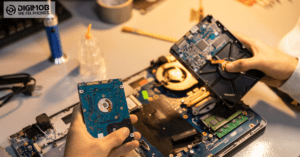Smartphones are an essential part of our lives, and we often take them everywhere we go. As a result, they become breeding grounds for bacteria, dust, and grime. To maintain a clean and hygienic device, it’s crucial to understand the proper techniques for cleaning and sanitising your smartphone, ensuring the removal of germs without damaging sensitive components. As the leading mobile phone repair centre in South Australia, Adelaide, Digimob Phone Repairs is here to provide expert guidance on maintaining a clean and germ-free smartphone.
In this informative and educational article, we’ll walk you through the safe and effective methods for cleaning and sanitising your smartphone, covering everything from the materials and cleaning solutions to use, to the step-by-step process for properly and safely wiping down your device. We’ll also discuss the importance of routine cleaning to safeguard your personal hygiene and promote the longevity of your cherished gadget.
With Digimob Phone Repairs’s expert tips, you’ll be well-equipped to maintain a pristine smartphone – free from dirt, fingerprints, and bacteria. Trust in our guidance to keep your device clean and hygienic, ensuring optimal health and performance for you and your smartphone. After all, a clean device is a happy device, allowing you to enjoy it to the fullest without concern for the hidden germs that may lurk on its surface.
1. Gather the Necessary Materials and Cleaning Solutions
Before beginning the cleaning process, ensure you have the appropriate materials and cleaning solutions at hand:
- Microfibre cloth: This lint-free cloth is gentle on your smartphone’s screen and helps remove dirt and smudges without scratching the surface.
- Isopropyl alcohol (70% or higher): This cleaning solution is effective at killing bacteria and viruses without posing the risk of damaging your phone, provided it’s used sparingly.
- Cotton swabs or Q-tips: These can be handy for reaching and cleaning crevices and ports on your smartphone.
2. Prepare Your Smartphone for Cleaning
To avoid any potential damage while cleaning, follow these essential steps in preparing your smartphone:
- Power off your device: Ensure your smartphone is switched off before cleaning, as this helps reduce the risk of accidental damage or short-circuiting.
- Remove any accessories and cases: If you have a protective case, screen protector, or any other accessories attached to your device, remove them before commencing cleaning.
3. Clean the Exterior and Display of Your Smartphone
Now that you have prepared your device and gathered the necessary cleaning materials, follow these steps to clean your smartphone’s exterior and display:
- Moisten the microfibre cloth with isopropyl alcohol: Dampen the cloth with a small amount of alcohol – it should be moist, not soaking wet. Avoid applying the alcohol directly to your device.
- Gently wipe your smartphone’s surface: Using the moistened cloth, gently clean the display, the back of your device, and around its edges. Be careful not to press too hard or allow any moisture to seep into openings such as speaker grilles or charging ports.
- Allow the device to air dry: After cleaning, allow your smartphone to air dry for a few moments before powering it back on.
4. Clean and Sanitise Ports, Buttons, and Other Hard-to-Reach Areas
Finally, ensure that your smartphone’s ports, buttons, and other crevices are clean and free from dust or debris:
- Use cotton swabs for precision cleaning: Lightly dip a cotton swab or Q-tip in isopropyl alcohol, making sure it’s not too wet. Gently clean around buttons, crevices, and inside ports with the swab to remove any dirt, dust, or bacteria.
- Allow ample drying time: After cleaning these hard-to-reach areas, allow your smartphone to air dry for a few minutes before reattaching any accessories or cases.
Keep Your Smartphone Clean and Germ-Free with Digimob Phone Repairs’s Expert Advice
Regularly cleaning and sanitising your smartphone not only ensures that it remains hygienic but also promotes its optimal performance and longevity. By following the guidance provided in this article, you’ll be well-equipped to maintain a clean, germ-free device without posing any risk to its sensitive components.
If you ever encounter any issues with your smartphone that require professional help, trust Adelaide’s leading mobile phone repair centre, Digimob Phone Repairs, to provide expert guidance and high-quality repair services. Contact us today and let our Adelaide phone repair technicians help keep your smartphone in peak condition.