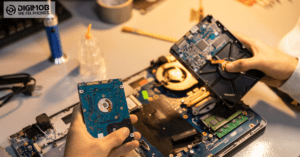In today’s highly interconnected world, smartphones have evolved from luxury items to indispensable tools in our everyday lives. As a result, when we encounter issues or glitches with these devices, the need for effective troubleshooting and resolution becomes all the more vital. Apart from seeking professional repair services, having basic knowledge of common smartphone problems – and knowing how to tackle them – can help users save time and potentially avoid unnecessary expenses. Whether you own an iPhone, Samsung, Sony, Nokia, LG, Oppo, Huawei, HTC, or any of the countless smartphone models available, understanding common issues and grasping essential troubleshooting techniques can prove invaluable.
Digimob Phone Repairs, South Australia Adelaide’s leading mobile phone repair centre since 2002, has extensive experience in addressing a diverse range of smartphone brands and models. With a steadfast commitment to exceptional repair services and customer education, Digimob Phone Repairs’s team of experts is here to assist you in navigating the complex world of smartphone troubleshooting. In this article, we will identify frequent issues faced by smartphone users while offering expert guidance on potential solutions. From battery woes and display issues to performance hiccups and software glitches, we will provide practical tips and insights into how you can restore your device to optimal functionality. By equipping yourself with troubleshooting know-how and the support of Digimob Phone Repairs’ skilled team, you can feel confident in managing your smartphone’s performance and resolving issues as they arise.
1. Battery Drainage: Preserving Your Smartphone’s Energy
A depleted battery can be a major inconvenience, especially when you need your smartphone for essential tasks or communication. Fortunately, there are several steps you can take to mitigate rapid battery drainage and prolong your mobile’s battery life. Here are some troubleshooting tips:
- Manage Brightness and Screen Timeout: Opt for lower screen brightness settings, and set the shortest screen timeout duration available. This will significantly reduce battery consumption.
- Disable Background App Refresh: Preventing apps from refreshing in the background can not only improve battery life but also enhance your device’s overall performance.
- Use Power-Saving Modes: Enable your smartphone’s power-saving or battery optimisation features, which are specifically designed to conserve battery life by limiting various non-essential functions.
- Regularly Update Your Software: Keep your device’s operating system and apps up to date, as developers frequently release updates that improve battery efficiency.
2. Poor Performance: Optimising Your Smartphone’s Speed and Responsiveness
Occasionally, your smartphone may experience performance issues, such as lag or freezing. Restoring your device’s speed and responsiveness is possible with some simple troubleshooting measures:
- Clear Your Cache: Periodically clearing app cache data can significantly improve your smartphone’s performance as it frees up valuable memory.
- Uninstall Unnecessary Apps: Remove unused or rarely-used apps, as they consume storage space and system resources that can hamper device performance.
- Restart Your Device: A regular reboot can prove helpful in resolving temporary performance issues, as it refreshes the device’s memory and resets ongoing processes.
- Factory Reset: In extreme cases, you may need to perform a factory reset to restore your smartphone’s original settings. Ensure you back up critical data before initiating this process, as it will erase all personal information and reset your device to its original, out-of-the-box settings.
3. Connectivity Issues: Ensuring a Stable Internet Connection
An unreliable Wi-Fi or data connection can hinder your smartphone experience and disrupt essential tasks. To resolve connectivity issues, consider the following troubleshooting steps:
- Restart Your Device and Router: Sometimes, a simple restart of both your smartphone and the Wi-Fi router can resolve intermittent connection issues.
- Check for Network Restrictions: Ensure that the specific app or service facing connectivity issues is not being restricted by any settings, such as data usage limits, background data restrictions, or Wi-Fi network settings.
- Forget and Reconnect to Wi-Fi: Select “Forget Network” in your Wi-Fi settings, and then reconnect to the same network as a fresh connection. This can help resolve minor connectivity issues related to stored network settings.
- Factory Reset Your Network Settings: As a last resort, try resetting your device’s network settings to their default state. This method removes all customisations but can effectively resolve persistent connectivity problems.
4. Cracked or Unresponsive Screen: Assessing Damage and Solutions
Smartphones, unfortunately, are susceptible to accidental drops, which can result in cracked screens or unresponsiveness to touch inputs. When faced with such issues, these troubleshooting measures may help:
- Assess the Damage: Carefully inspect the screen for visible cracks or impact points to better understand its condition. This information is useful for determining the best course of action or when discussing the issue with a repair professional.
- Test Alternative Inputs: Use alternative input methods, such as voice control or connecting a Bluetooth mouse, to navigate through your smartphone to retrieve essential data or perform critical tasks.
- Employ Professional Repair Services: A cracked or unresponsive screen usually requires the expertise of a skilled repair centre, like Digimob Phone Repairs, to restore your smartphone’s functionality.
Empower Yourself with Troubleshooting Skills and the Expertise of Digimob Phone Repairs
By understanding common smartphone issues and their respective troubleshooting methods, you can successfully manage your device’s performance and resolve problems that frequently arise. While some issues can be tackled with simple at-home remedies, others may necessitate professional repair services. In such cases, you can trust Digimob Phone Repairs – South Australia Adelaide’s leading mobile phone repair centre since 2002 – to deliver exceptional results.
Equipped with troubleshooting know-how and Digimob Phone Repairs’ unwavering dedication to customer satisfaction, you can confidently keep your smartphone running optimally. Remember, when self-help measures fall short, our team of experienced professionals is just a call away. Let us help you maintain connectivity and functionality so you can continue to rely on your indispensable smartphone in your daily life. Contact us today for reliable mobile phone repairs.