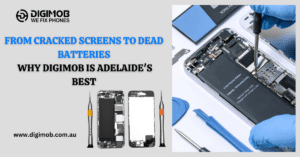A slow smartphone can be really annoying, making everyday tasks feel time-consuming and frustrating. Whether you’re chatting with friends, browsing the web, or using apps, waiting for your phone to catch up can be a real headache. The good news is that you don’t need to rush out and buy a new phone to solve this problem. There are many simple and effective ways to boost your smartphone’s speed.
Understanding what slows down your smartphone is the first step. Once you know the causes, you can take practical steps to fix the issues. Small changes can make a big difference. Often, your phone just needs some cleaning up and fine-tuning to run faster and more smoothly.
Don’t worry; we’ll explore various methods to enhance your smartphone’s performance. From decluttering your device to adjusting settings and using helpful tools, you’ll find actionable tips that you can easily follow. These steps will help you get the most out of your current phone, saving you from unnecessary upgrades. Let’s dive in and make your smartphone as speedy as new!
Understanding Factors That Slow Down Your Smartphone
Several factors can slow down your smartphone, and knowing what they are can help you take steps to improve its performance. One major factor is having too many apps running in the background. These apps use memory and processing power, which can make your phone sluggish. Regularly checking which apps are running and closing the ones you don’t need can help.
Another common cause is low storage space. When your phone’s storage is almost full, it struggles to function smoothly. This happens because the phone needs some free space to run efficiently. Deleting unnecessary files, such as old photos and unused apps, can free up space and boost performance.
Old software and too many system updates can also slow down your smartphone. While updates are important for security, they can sometimes introduce bugs or be too heavy for older devices. Resetting your phone or rolling back updates can sometimes resolve these issues.
Effective Ways to Declutter Your Smartphone
Decluttering your smartphone can significantly improve its speed. Start by going through your apps and deleting any that you no longer use. Many people have several apps that just sit there, taking up space and using resources. Removing these apps can free up memory, making your phone faster.
Next, clean up your media files. Photos, videos, and music can consume a lot of storage space. Transfer your important media files to a cloud service or a computer. This way, you can still access them without keeping them on your phone. Deleting duplicate and blurry photos can also recover valuable space.
Clearing your cache and temporary files can help, too. Many apps store temporary data to improve their performance. However, over time, this cached data can accumulate and slow down your phone. Go to your phone’s settings, find the storage option, and clear the cache. Doing this regularly keeps your phone performing well.
By following these simple decluttering steps, you can keep your smartphone running smoothly without the need for costly upgrades.
Optimising Settings for Better Performance
Besides cleaning up your phone, optimising your settings can also enhance speed. One important setting to adjust is app permissions. Some apps continuously run in the background, using up resources like memory and battery. By limiting which apps can run in the background, you free up these resources and make your phone run faster. Go to your settings, find app permissions, and turn off background activity for apps you rarely use.
Another setting to consider is your phone’s animation speed. Animations can make your phone look smooth, but they also slow it down. You can reduce or even turn off the animation settings to speed up your device. This can usually be done in the developer options of your phone’s settings. If you can’t find developer options, you can enable them by tapping your build number multiple times in the about phone section.
Keeping your phone’s software updated can also improve performance. While some updates might slow down older phones, most updates include performance enhancements and security patches that make your phone function better. Make sure to install updates as they become available, but always check if the update is known to be compatible with your device model.
Using Helpful Tools and Apps to Increase Speed
Utilising the right tools and apps can provide a significant boost to your smartphone’s performance. Consider downloading a reputable task manager app. These apps help you close unnecessary background activities, freeing up memory and processing power. Make sure you choose one with good reviews to ensure it works well and doesn’t drain your battery further.
Cache cleaner apps are also very useful. These apps help you clear temporary files that accumulate over time and slow down your phone. Regularly running a cache cleaner can help maintain your phone’s speed and performance. Just be cautious and avoid overly aggressive cleaner apps that might delete important data or settings.
Another great tool is a lightweight launcher. A launcher is an app that controls your phone’s home screen and app icons. Some launchers are designed to be less resource-intensive, which can make your phone feel snappier. Look for launchers that are praised for their speed and simplicity. Installing one can make a noticeable difference, especially on older devices.
Extend Your Phone’s Life: How to Keep it Running Smoothly Without Upgrading
Boosting your smartphone’s speed doesn’t require a new device. By understanding what slows your phone down and taking proactive steps to clear out clutter and optimise settings, you can restore its performance. Effective use of tools and apps can further enhance your efforts, making your phone faster and more efficient.
Taking these actions ensures you get the most out of your current device without the need for costly upgrades. A little effort in maintaining your phone goes a long way in improving its usability and lifespan. If you find that these steps don’t entirely solve the problem and your phone remains slow, professional help might be needed to diagnose more serious issues.
For expert assistance in keeping your device running at its best, reach out to Digimob Phone Repairs. Our skilled technicians are here to help you maintain peak performance and tackle any challenging problems. Contact us today to give your smartphone the care it deserves with our mobile cell phone repairs in Adelaide!