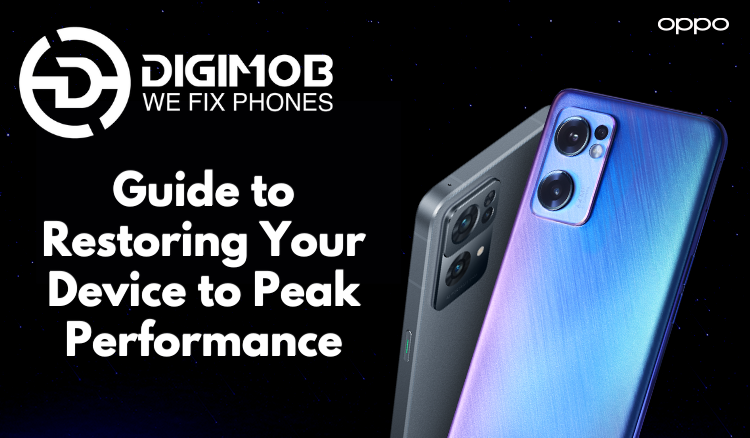
In the dynamic world of smartphones, Oppo has carved a niche for itself, offering cutting-edge technology coupled with sleek designs. However, even the most advanced devices are not impervious to the wear and tear of daily use. When your Oppo phone encounters issues, it’s crucial to understand the nuances of repair to ensure a seamless restoration of its functionality. In this comprehensive guide, we will delve into the world of Oppo phone repair, exploring common problems, DIY solutions, and when to seek professional assistance.
Understanding Common Oppo Phone Issues
Before embarking on the repair journey, it’s essential to identify the common issues that plague Oppo phones. This knowledge will empower you to diagnose problems accurately and determine the best course of action. Some prevalent issues include:
- Cracked Screens: Accidental drops can lead to unsightly cracks on your Oppo phone’s screen, impairing both aesthetics and functionality.
- Battery Drain: Over time, all smartphone batteries degrade. Oppo devices are no exception. If you notice your battery draining rapidly or failing to hold a charge, it may be time for a replacement.
- Camera Malfunctions: Blurry images, autofocus problems, or camera app crashes can hinder your Oppo phone’s photography capabilities.
- Software Glitches: Slow performance, app crashes, or system freezes may result from software glitches or outdated operating systems.
- Charging Issues: Difficulty in charging your Oppo phone, such as slow charging or failure to charge altogether, can be caused by faulty charging ports or cables.

DIY Oppo Phone Repair Solutions
- Screen Replacement Kits: For minor screen cracks, consider using screen replacement kits available online. These kits typically include all the tools needed for a DIY repair, but patience and precision are crucial.
- Battery Replacement: If your Oppo phone’s battery is showing signs of deterioration, many online tutorials provide step-by-step guides for battery replacement. Ensure you purchase a genuine replacement battery for optimal performance.
- Camera Troubleshooting: For camera-related issues, start by clearing the camera app cache or reinstalling the app. If problems persist, explore online forums or Oppo’s official support channels for specific troubleshooting steps.
- Software Updates and Resets: Regularly update your Oppo phone’s software to benefit from bug fixes and performance improvements. If issues persist, perform a factory reset after backing up your data. This can resolve software-related glitches.
- Charging Port Inspection: If your Oppo phone is not charging correctly, inspect the charging port for dust or debris. Use compressed air to clean it gently. Also, test different charging cables and adapters to rule out faulty accessories.
When to Seek Professional Oppo Phone Repair Services
While DIY solutions are viable for certain issues, there are scenarios where professional assistance is imperative:
- Complex Hardware Issues: If the problem involves intricate hardware components beyond your skill level, seeking professional repair services is advisable.
- Warranty Concerns: Attempting self-repair may void your Oppo phone’s warranty. If your device is still under warranty, consult Oppo’s customer support or authorized service centers for assistance.
- Water Damage: Water damage can be tricky to address without proper expertise. Professional repair services are equipped to assess and mitigate water damage effectively.
- Data Recovery: If your Oppo phone experiences a severe malfunction, and data retrieval is critical, professionals have the tools and expertise to recover lost data.
- Screen Calibration and Alignment: Precise screen replacement and calibration require specialized tools and skills. Professional technicians ensure that your Oppo phone’s display is restored to factory standards.
Explore top-notch Digimob phone repair services at your fingertips! Visit digimob.com.au/collections/oppo-repairs to effortlessly book professional repairs for your device. Quality service is just a click away!
In conclusion, Oppo phone repair is a multifaceted process that demands a balance between DIY efforts and professional intervention. Understanding the nature of the issue and evaluating your skill level is crucial before embarking on any repair journey. With the right approach, you can breathe new life into your Oppo phone, extending its lifespan and optimizing its performance.
FAQ’s
Q1: How can I check if my Oppo phone is still under warranty?
A1: To determine the warranty status of your Oppo phone, you can visit the official Oppo website www.oppo.com, and navigate to the “Support” or “Warranty” section. Alternatively, check the documentation that came with your device for details on the warranty period and coverage.
Q2: What should I do if my Oppo phone screen is cracked?
A2: If your Oppo phone screen is cracked, consider using a tempered glass protector and a sturdy phone case for added protection. For minor scratches, screen protectors or scratch remover solutions may be helpful. If the damage is severe, it’s recommended to seek professional assistance from an authorized Oppo service center. Visit the Oppo website www.oppo.com to locate the nearest service center.
Q3: My Oppo phone battery drains quickly. What can I do to address this issue?
A3: If you’re experiencing rapid battery drain on your Oppo phone, try optimizing battery usage by closing background apps, reducing screen brightness, and disabling unnecessary features. Ensure that your device is running the latest software version by checking for updates. If the problem persists, consider consulting an authorized Oppo service center for further assessment and, if necessary, battery replacement.
Q4: Can I repair software glitches on my Oppo phone without losing data?
A4: In many cases, software glitches on Oppo phones can be resolved without losing data. Start by updating your device to the latest software version. If issues persist, consider performing a factory reset after backing up essential data. Be cautious, as a factory reset will erase all data on the device. If you’re unsure or the problem persists, it’s advisable to seek professional help from an authorized Oppo service center.
Q5: How do I locate the nearest Oppo authorized service center?
A5: To find the nearest Oppo authorized service center, visit the official Oppo website www.oppo.com. Navigate to the “Support” or “Service Centers” section. Enter your device’s IMEI number and details of the issue to get personalized recommendations. Choose the service center that is most convenient for you and schedule an appointment based on the available time slots provided on the website.


