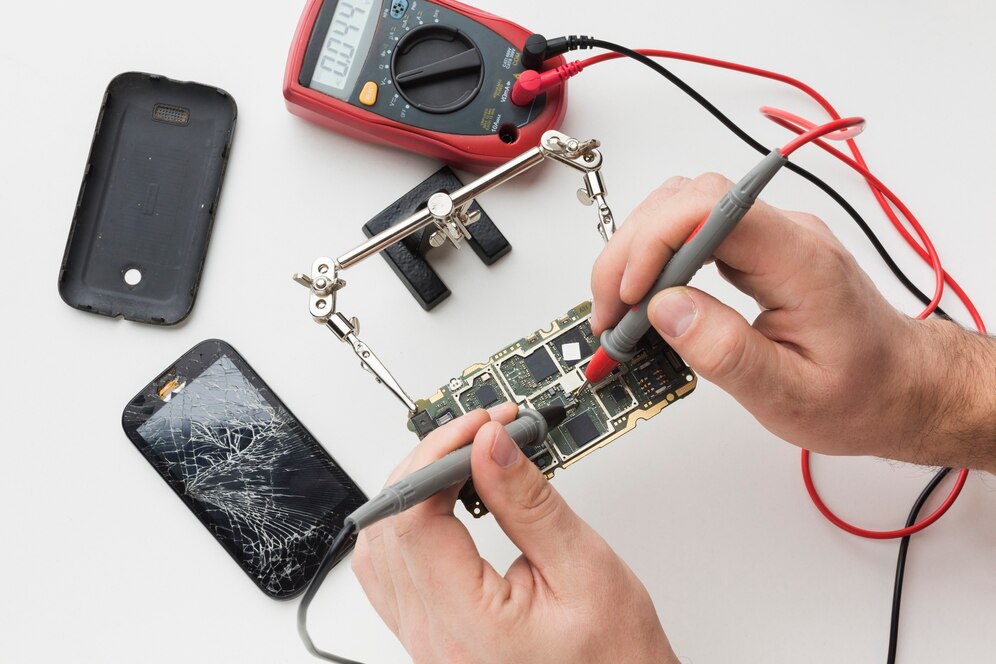In today’s world, we rely heavily on our mobile phones for communication, organization, entertainment, and much more. Having a functioning mobile phone is essential for our daily lives, which is why encountering technical issues can be incredibly frustrating.
Mobile phones are complex devices, with various hardware and software components working together to provide a seamless experience. However, these intricacies also present opportunities for issues to arise.
Some common problems you may face with your mobile phone include battery drain, screen damage, connectivity issues, slow performance, application crashes, and water damage. Each of these problems can significantly affect the usability of your device, causing varying levels of frustration as a result.
At Digimob, we understand how important it is for you to stay connected and have a mobile phone that works efficiently. With over two decades of experience in the industry, we specialize in repairing all major mobile phone brands and models, such as iPhone, Samsung, Sony, Nokia, LG, Oppo, Huawei, and HTC.
In this article, we will discuss some of the most common mobile phone issues that you may encounter and share tips on how to troubleshoot these problems.
1. Battery Drain and How to Fix It
One of the most common complaints among smartphone users is a rapidly draining battery. This issue can be caused by several factors, such as having numerous background apps running, a faulty battery, or outdated software. To troubleshoot battery drain, you can try the following steps:
- Close unnecessary apps or tabs running in the background.
- Regularly update your phone’s software to ensure optimal performance.
- Decrease display brightness and timeout settings.
- Enable power-saving mode on your device.
If your device’s battery is still draining quickly after trying these tips, it may need to be replaced. Contact the professionals at Digimob to assess and replace your battery, ensuring that it is done safely and effectively by experienced technicians.
2. Cracked or Damaged Screens
Accidents happen, and a cracked or shattered screen is the unfortunate result of many a dropped phone. A damaged screen can make your phone difficult to use, and ignoring a cracked screen can lead to greater damage over time.
For minor scratches or cracks, you may be able to use a screen protector to prevent further deterioration temporarily. However, more severe damage will likely require a screen replacement by an expert technician.
At Digimob, our team of skilled professionals can quickly and safely replace damaged screens for a wide range of smartphone models, ensuring that your device is restored to optimal functionality.
3. Connectivity Issues: Wi-Fi, Bluetooth, and Cellular Data
Smartphones rely heavily on stable connections to Wi-Fi, Bluetooth, and cellular data networks to function effectively. Common connectivity problems include slow or dropped connections and inability to connect to any network, resulting from software glitches, hardware failure, or settings issues.
To troubleshoot connectivity issues, try the following steps:
- Turn off your device’s Wi-Fi, Bluetooth, or data connection, then turn it back on.
- Forget the problematic Wi-Fi network and reconnect, ensuring you enter the correct password.
- Reset your phone’s network settings.
- Update your device to the latest available software version.
- Ensure no physical obstructions are blocking your device’s antennas, such as external phone cases.
If you continue to experience connectivity issues, contact Digimob for professional assistance. Our knowledgeable technicians can diagnose and repair your device, ensuring you’re able to stay connected with friends, family, and colleagues.
4. Performance Issues: Slow, Unresponsive Devices, and App Crashes
Another common problem many smartphone users experience is slow performance or unresponsiveness of their device, often leading to applications unexpectedly crashing. Causes for these issues can range from insufficient storage, outdated software, a cluttered operating system, or a failing hardware component.
To improve the performance of your device, consider the following troubleshooting tips:
- Clear any unnecessary data or apps stored on your device.
- Ensure your device’s software is up-to-date.
- Avoid using heavy or resource-intensive applications for extended periods.
- Perform a factory reset on your device after backing up important data.
If these steps don’t alleviate performance issues or app crashes, contact Digimob for a thorough assessment and repair of your device. Our team of experts can identify the underlying causes and get your device back to optimal performance.
Enlist the Help of Digimob’s Expert Technicians to Solve Mobile Phone Issues
While these troubleshooting tips can help you address common mobile phone issues, there are times when professional help is necessary. Whether your phone has suffered a cracked screen, has poor battery life, is experiencing connectivity problems, or is underperforming, Digimob’s experienced team is here to identify and fix the problem efficiently.
With over two decades of expertise in mobile phone repair, we have successfully tackled a wide range of issues for countless customers in Adelaide and across South Australia. Trust in Digimob to get your device back up and running in no time, so you can continue enjoying the features and functions that are essential to your daily life.
For any mobile phone repair needs, reach out to Digimob — Adelaide’s leading centre for mobile phone repairs since 2002. We have the knowledge and skills to handle all types of issues for all major brands and models, delivering excellent service you can rely on. Message us today for a service quote.