In today’s tech-driven world, our smartphones are practically an extension of ourselves. So, it’s only natural to want to keep them in top-notch condition. However, did you know that the charger you’re using could potentially harm your iPhone? Many people overlook this crucial aspect of device care, but it’s essential to understand the impact your charger can have on your device’s health. In this blog post, we’ll delve into how to identify if your charger is causing harm to your iPhone and what steps you can take to mitigate any potential damage.

Understanding Charger Compatibility
Before we dive into potential issues, it’s essential to understand the importance of using compatible chargers for your iPhone. Apple devices require specific voltage and current levels to charge safely and efficiently. Using a charger that doesn’t meet these requirements can lead to various problems, including decreased battery life, slower charging speeds, and even damage to your device’s internal components.
Signs Your Charger Might Be Harming Your iPhone
- Slow Charging: If your iPhone is taking significantly longer to charge than usual, it could be a sign that your charger is not delivering the necessary power output. This could be due to a faulty charger or one that doesn’t meet Apple’s specifications.
- Overheating: Excessive heat during charging is never a good sign. If your iPhone feels unusually hot while charging, it could indicate that the charger is delivering too much power or that there’s a problem with the charging cable.
- Intermittent Charging: Does your iPhone intermittently stop charging or disconnect and reconnect repeatedly while plugged in? This could be a sign of a loose connection or a damaged charging cable.
- Visible Damage: Take a close look at your charging cable and adapter. Any visible signs of fraying, exposed wires, or other damage could indicate that it’s time for a replacement. Using a damaged charger can pose a safety hazard and potentially harm your iPhone.
- Inconsistent Performance: If you notice that your iPhone’s battery life is decreasing faster than usual or that it’s randomly shutting down, it could be due to using an incompatible or damaged charger.
How to Determine Charger Compatibility
To ensure that you’re using a compatible charger for your iPhone, follow these steps:
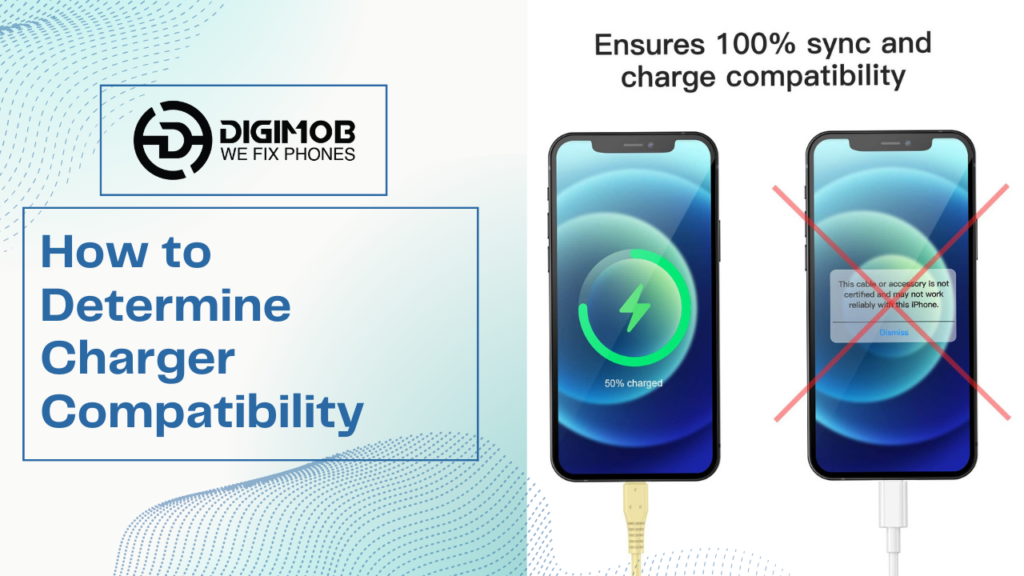
- Check Voltage and Current Ratings: Apple recommends using chargers that provide 5 volts (V) and 1 amp (A) for iPhone charging. However, newer iPhone models support fast charging, which requires chargers capable of delivering higher power outputs. Check the specifications of your charger to ensure it meets Apple’s requirements.
- Inspect for Apple Certification: Look for the “Made for iPhone” (MFi) certification on the charger and charging cable. This certification indicates that the accessory has been specifically designed to work with Apple devices and meets their stringent quality standards.
- Avoid Counterfeit Chargers: While cheaper alternatives may seem appealing, counterfeit chargers often fail to meet safety and quality standards. Stick to purchasing chargers from reputable manufacturers or directly from Apple to minimize the risk of damage to your iPhone.
- Test with Another Charger: If you’re experiencing issues with your current charger, try using a different charger that you know is compatible with your iPhone. If the problem persists, it may indicate an issue with your iPhone rather than the charger itself.
- Consult Apple Support: If you’re unsure about the compatibility of your charger or experiencing persistent charging issues, reach out to Apple Support for assistance. They can guide troubleshooting steps or recommend certified chargers for your iPhone model.
What to Do If Your Charger Is Harming Your iPhone
If you’ve determined that your charger is indeed causing harm to your iPhone, it’s crucial to take action promptly to prevent further damage. Here’s what you can do:
- Stop Using the Charger: Discontinue the use of the charger immediately to prevent any additional damage to your iPhone. Continuing to use a faulty or incompatible charger could lead to more significant issues down the line.
- Replace the Charger: Invest in a certified charger that meets Apple’s specifications for your iPhone model. While it may cost more upfront, using a high-quality charger will ensure safe and efficient charging without risking damage to your device.
- Inspect Your iPhone: After switching to a new charger, carefully inspect your iPhone for any signs of damage or irregularities. If you notice any issues such as overheating or battery drain, contact Apple Support for further assistance.
- Consider a Professional Evaluation: If you suspect that your iPhone has been damaged by a faulty charger, consider taking it to an authorized Apple service provider for evaluation. They can assess the extent of the damage and recommend any necessary repairs or replacements.
- Educate Others: Spread awareness about the importance of using compatible chargers and the potential risks associated with using counterfeit or damaged chargers. By educating others, you can help prevent similar issues from occurring in the future.
Splash troubles? Dive into swift solutions with Digimob Mobile Repair! Locate your nearest Digimob location at www.digimob.com.au and connect with our expert team to promptly resolve any issues. Your device’s lifeguard is just a click away!

In conclusion, your charger plays a significant role in the overall health and performance of your iPhone. By ensuring that you’re using a compatible and high-quality charger, you can safeguard your device against potential damage and enjoy reliable charging experiences. If you suspect that your charger is harming your iPhone, take immediate action to address the issue and protect your device investment. Remember, a little prevention goes a long way in maintaining the longevity of your iPhone.


