Introduction:
With the proliferation of counterfeit products in the market, it’s essential to verify the authenticity of components, particularly when it comes to critical components like the battery in your iPhone. Using a non-genuine battery can pose safety risks and affect the performance of your device. In this guide, we’ll explore methods to check if your iPhone battery is original, helping you ensure the safety and reliability of your device.

- Check Serial Number and Part Number:
- The first step in verifying the authenticity of your iPhone battery is to check the serial number and part number. Apple provides a unique serial number for each genuine battery, which can be found on the battery itself or through the device’s settings. Compare the serial number and part number with official Apple documentation to confirm authenticity.
- Use Apple’s Battery Health Feature:
- Apple’s Battery Health feature, available in the Settings app on iOS devices, provides valuable information about your device’s battery, including its maximum capacity and peak performance capability. Genuine Apple batteries are calibrated to work seamlessly with the Battery Health feature. Check the Battery Health section to ensure that your battery’s information aligns with Apple’s specifications.
- Visit an Authorized Service Provider:
- If you’re uncertain about the authenticity of your iPhone battery, visit an authorized Apple service provider or Apple Store for assistance. Trained technicians can inspect your device and verify the authenticity of the battery using specialized tools and diagnostic software. They can also provide recommendations for battery replacement if necessary.
- Look for Official Packaging and Labels:
- Genuine iPhone batteries typically come in official Apple packaging with labels and markings that indicate authenticity. Look for the Apple logo, product information, and certification labels on the battery and packaging. Be wary of batteries sold without proper packaging or labels, as they may be counterfeit or of inferior quality.
- Consider Third-Party Verification Tools:
- There are third-party verification tools and apps available that claim to authenticate iPhone batteries using various methods, such as scanning serial numbers or analyzing battery performance data. While these tools may provide additional assurance, it’s essential to use reputable and trusted sources to avoid misinformation or false positives.
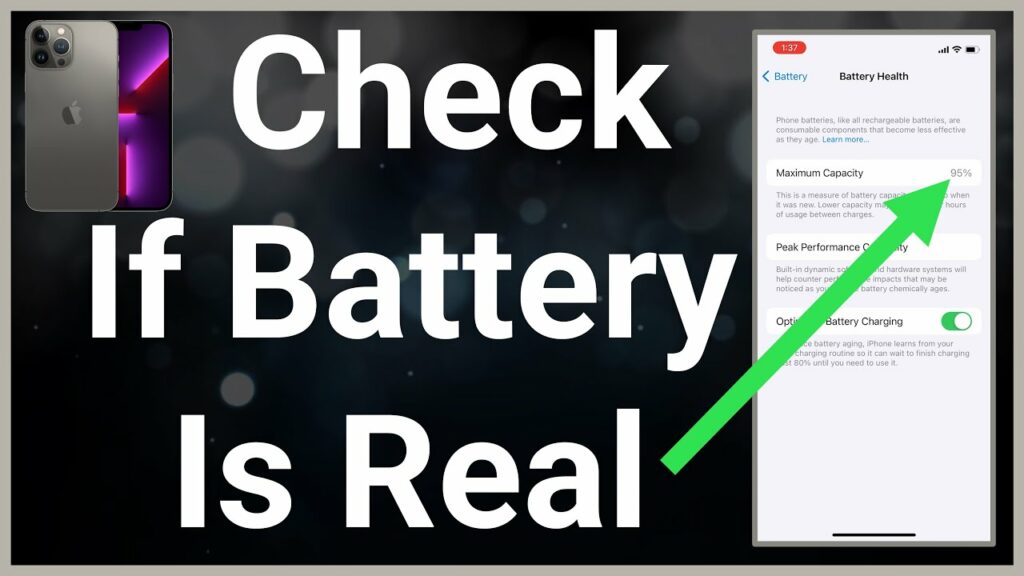
How to Verify the Authenticity of Your iPhone Battery?
Ensuring that your iPhone battery is original is crucial for maintaining the safety, performance, and longevity of your device. By checking the serial number and part number, using Apple’s Battery Health feature, visiting authorized service providers, looking for official packaging and labels, and considering third-party verification tools, you can verify the authenticity of your iPhone battery with confidence. If you have any doubts about the authenticity of your battery or encounter issues with battery performance, seek assistance from authorized Apple service providers for professional guidance and support.
Ensuring the authenticity of your iPhone battery is crucial for optimal performance and safety. With the proliferation of counterfeit components in the market, it’s essential to verify that your device is equipped with a genuine Apple battery. In this guide, we’ll outline several methods to help you confirm the authenticity of your iPhone battery, allowing you to safeguard your device and prolong its lifespan.
1. iPhone Battery Serial Number Check:
Apple provides a convenient way to verify the authenticity of your iPhone battery through its official website. Locate the serial number on your device (Settings > General > About) and enter it into Apple’s online battery replacement page. If the serial number matches Apple’s records, you can rest assured that your battery is genuine.
2. Genuine iPhone Battery Characteristics:
Examine the physical characteristics of your iPhone battery. Genuine Apple batteries typically feature precise construction with clean edges and markings. Look for any signs of tampering, such as mismatched labels or uneven seams, which could indicate a counterfeit battery.
3. Authorized iPhone Battery Replacement Centers:
Visit an authorized Apple service provider or Apple Store for professional assistance. Trained technicians can inspect your iPhone and verify the authenticity of its battery. Additionally, they can provide guidance on battery replacement options if needed, ensuring that your device remains in optimal condition.
4. iPhone Battery Health Check:
Utilize your iPhone’s built-in battery health feature to monitor its performance over time. Genuine Apple batteries tend to maintain consistent health levels and exhibit predictable degradation patterns. Suspicious fluctuations or irregularities in battery health could indicate the presence of a counterfeit or substandard battery.
5. Battery Authentication Apps:
Explore third-party apps designed to assess the authenticity of iPhone batteries. These applications may utilize various metrics, such as battery performance benchmarks or hardware diagnostics, to determine the legitimacy of your device’s battery. Exercise caution and research thoroughly before relying on third-party apps, ensuring that they come from reputable sources.
Learn More: How to Fix the iPhone 15 Battery Drainage Issue?
Conclusion:
Verifying the authenticity of your iPhone battery is essential for preserving the integrity and performance of your device. By employing methods such as serial number verification, physical inspection, consultation with authorized service providers, battery health monitoring, and third-party apps, you can confidently ensure that your iPhone is equipped with a genuine Apple battery. Prioritize authenticity to safeguard your device against potential risks and enjoy peace of mind knowing that your iPhone is powered by a trusted component.

Tech tantrums? We’ve got the fix! ????️ laptops ????️ to iPhones ????, MacBooks ???? to iPads, Your one-stop solution for all things digital. From laptops to smartphones, we mend them all! ???? Visit digimob.com.au for swift and reliable repairs. ????
Frequently Asked Questions (FAQs)
How can I tell if my iPhone battery needs to be replaced?
- Look for signs such as decreased battery life, unexpected shutdowns, or the battery health indicator showing a degraded state (Settings > Battery > Battery Health). If you’re experiencing these issues, it might be time for a replacement.
2. Is it safe to use third-party chargers and batteries with my iPhone?
- Apple recommends using only genuine Apple chargers and batteries to ensure safety and optimal performance. Third-party accessories may not meet Apple’s quality standards and could potentially damage your device.
3. How long does an iPhone battery typically last before needing replacement?
- The lifespan of an iPhone battery varies depending on usage patterns and environmental factors. On average, iPhone batteries retain around 80% of their original capacity after 500 complete charge cycles. However, individual experiences may vary.
4. Can I replace my iPhone battery myself, or do I need to visit an Apple Store?
- While it’s possible to replace the battery yourself using DIY kits available online, it’s recommended to seek professional assistance from an authorized Apple service provider or Apple Store. They can ensure proper installation and use genuine Apple parts.
5. How do I maximize the lifespan of my iPhone battery?
- To extend the lifespan of your iPhone battery, avoid exposing it to extreme temperatures, keep your device updated with the latest software, and manage battery-intensive activities such as gaming and video streaming. Additionally, consider enabling optimized battery charging (Settings > Battery > Battery Health) to reduce wear on the battery over time.


