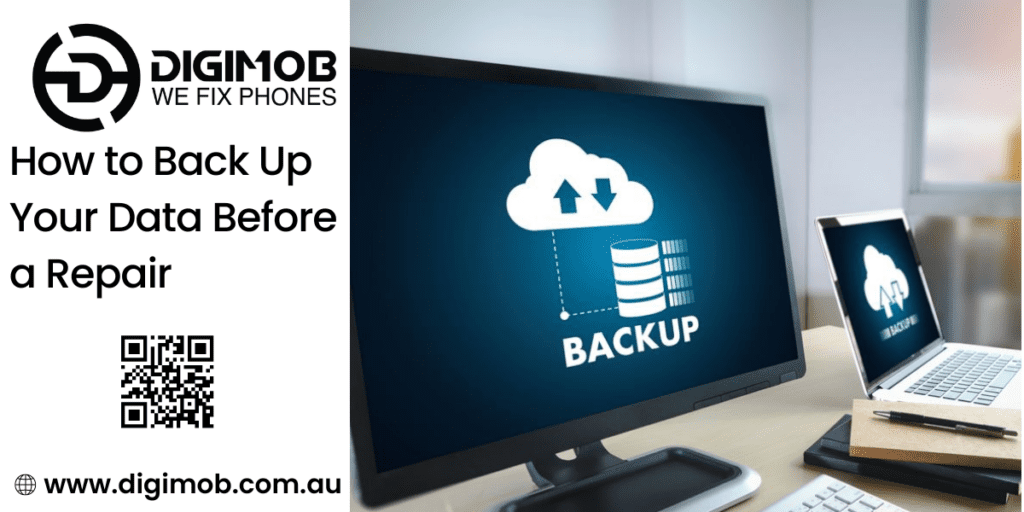Smartphones and tablets hold essential personal and professional information, from contacts and photos to important documents. Losing this data can be frustrating, especially during repairs. That’s why data recovery and proper backup are vital before sending your device for any maintenance or repair. Following these steps ensures your information is safe and easily retrievable after your device is fixed.
Cloud Backup for Safety
Cloud storage offers a secure and convenient way to store your data online. Backing up your files to cloud services ensures that your contacts, photos, and app data remain safe, even if your device is temporarily unavailable during repairs. Regular cloud backups protect against accidental loss and make recovery effortless.
Benefits of Cloud Storage
Cloud backup allows you to store your data securely online and access it from any device. This ensures your files remain protected and reduces the risk of permanent loss during repairs.
Backing Up iPhones
Enable iCloud Backup in Settings > Your Name > iCloud > iCloud Backup and tap Back Up Now. Include photos, contacts, messages, and app data to ensure a complete backup.
Backing Up Android Devices
For Android phones, go to Settings > Accounts > Google > Backup and enable Back Up to Google Drive. Tap Back Up Now to save essential data such as call history, app data, and settings.
Local Computer Backups
Creating a backup on your computer adds an extra layer of protection. Local copies ensure you have access to files without relying on internet connectivity, making them ideal for large files, documents, or media. This method complements cloud storage and safeguards your data during any repair process.
Importance of Local Copies
Creating a backup on your computer ensures you have an offline copy of your data. This is useful for large files or as a fail-safe if cloud storage is inaccessible.
How to Back Up iPhones
Connect via USB, open iTunes (or Finder for macOS Catalina+), select your device, and click Back Up Now. Encrypt backups for added security.
Backing Up Android/Samsung Phones
Use USB to connect your device, select File Transfer mode, and copy important media and documents to a designated folder. This guarantees access even without internet.
Protecting Media, Contacts, and Apps
Photos, videos, contacts, and app-specific data are often the most valuable files on your device. Properly backing up this information prevents accidental loss, preserves memories, and ensures continuity of communication. Regularly updating backups reduces stress and guarantees smooth access after repairs.
Photos and Videos
Ensure all photos and videos are backed up, either via iCloud, Google Photos, or local storage. Media files are often irreplaceable, making this a crucial step before any repair.
Contacts and Messages
Sync contacts with your Google account or iCloud. Use apps like SMS Backup & Restore to preserve messages. This prevents inconvenience and ensures communication continuity.
App Data
Some apps store important documents or settings. Check individual apps for backup options or use third-party tools to save critical data.
Samsung Phone Repair
Before scheduling a Samsung phone repair, ensure all backups are current. This prevents accidental data loss during hardware or software maintenance. Professional technicians efficiently handle screen replacements, battery issues, and software troubleshooting while keeping your files secure. Positive customer reviews often highlight fast and reliable service.
Preparation Steps
Check that all cloud and local backups are up to date before repair. Turn off unnecessary apps and save unsynced data.
Benefits of Professional Service
Expert technicians reduce risks of data loss, guarantee proper repair, and maintain your phone’s performance.
iPhone Repair
Backing up iPhones before repair is crucial. Cloud and computer backups ensure messages, photos, contacts, and app data remain intact. Certified repair services handle devices carefully, maintaining functionality while minimizing risks. Customers frequently leave positive reviews praising efficient, professional, and friendly service.
Secure Backups
iPhones should be fully backed up to iCloud or computer before any repair. This includes photos, messages, contacts, and app data to avoid loss.
Expert Repairs
Professional iPhone repair services help maintain functionality while safeguarding your device’s data. Customers frequently leave reviews praising careful handling and prompt service.
Mobile Expert in Adelaide
A mobile expert in Adelaide ensures repairs are carried out safely and efficiently for all devices. From Samsung to iPhone, professional technicians protect data while restoring full device functionality. Reliable services and positive customer feedback reflect trustworthiness and expertise in the local repair industry.
Expertise and Convenience
Experts handle complex repairs with precision, offering convenient services for busy users.
Positive Customer Reviews
Clients consistently praise quick turnaround, professional advice, and friendly service. Reliable mobile experts provide peace of mind, knowing your device and information are safe.
Conclusion
Backing up your data before a repair is essential for protecting contacts, photos, messages, and app data. Using cloud storage, local computer backups, and regular media synchronization ensures a seamless recovery. With professional services from Digimob, your device will be handled safely while maintaining data integrity, leaving you confident and worry-free.