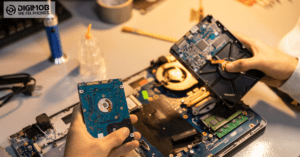As smartphones have become integral elements of our daily lives, inevitably at some point, we face technical issues that can disrupt our routine and leave us feeling frustrated. Such problems can range from slow performance and unexpected shutdowns to cracked screens and unresponsive buttons. Understanding common smartphone issues and knowing how to tackle them effectively can save time, effort, and resources, allowing us to maintain a smooth and seamless mobile experience.
As Adelaide’s foremost mobile phone repair centre since 2002, Digimob Phone Repairs specialises in a comprehensive range of brands and models including iPhone, Samsung, Sony, Nokia, LG, Oppo, Huawei, HTC, and more. Our team of experienced technicians is dedicated not only to providing outstanding repair services but also to equipping customers with valuable knowledge on how to diagnose and resolve common smartphone issues. Our aim is to empower smartphone users to make informed decisions when faced with technical difficulties.
In this article, we will delve into some of the most prevalent smartphone issues, guide you through effective troubleshooting approaches, and provide recommendations on when to seek professional assistance. Covering a wide array of concerns, our expert advice will equip you with practical solutions to overcome these challenges and enhance your overall smartphone experience.
By providing a detailed analysis of various common problems and actionable advice on how to address them, we strive to empower smartphone users with knowledge, enabling them to tackle issues with confidence. In the following sections, we offer real-world solutions and guidance, ensuring that your smartphone stays fully functional and ready to support your connected lifestyle.
1. Cracked or Damaged Screens: Navigating a Fragile Situation
One of the most common issues faced by smartphone users is a cracked or damaged screen. Accidental drops and impacts can sometimes lead to unsightly cracks, making it difficult to use your device. Here’s what you can do when faced with a damaged screen:
- Assess the damage: Determine the severity of the crack and whether your touchscreen is responsive. Light scratches or minor cracks may not require immediate attention, while significant damage may warrant a repair.
- Use a screen protector: If the damage is minimal and does not impact the touchscreen functionality, applying a screen protector can help prevent further damage and protect your fingers from sharp edges.
- Consult with professionals: If the screen is unresponsive or heavily damaged, seek assistance from a reputable repair centre like Digimob Phone Repairs. Our skilled technicians can replace your damaged screen and restore your device to its original condition.
2. Battery Draining Too Fast: Powering Through the Day
A rapidly draining battery can prove highly inconvenient, leaving you searching for a charger when you need your device the most. Consider these troubleshooting tips to address this issue:
- Limit background usage: Some apps can drain your battery even when not actively in use. Check your device’s battery usage settings to identify potential culprits, and restrict the background activity of such apps.
- Enable power-saving mode: Make use of your phone’s power-saving modes to reduce energy consumption and extend battery life.
- Consult with professionals: Should your battery consistently exhibit poor performance, despite trying the above measures, consider seeking assistance from an expert repair centre like Digimob Phone Repairs. Our team can diagnose and replace faulty batteries, ensuring optimal performance.
3. Slow Performance and Unresponsive Apps: Eliminate the Lag
Smartphones, like any other tech product, can experience sluggish performance over time. This can manifest as slow app loading times, unresponsive apps, or delayed touch inputs. Follow these steps to improve your device’s speed and responsiveness:
- Clear cached data: With continuous usage, your device accumulates cached data from various apps, which may reduce performance. Clearing this data can free up space and improve speed.
- Uninstall unused or problematic apps: Review your installed apps and uninstall those that are no longer needed or are known to cause performance issues.
- Perform a factory reset: If performance issues persist despite trying the above tips, you may need to perform a factory reset. Ensure you back up your data before undertaking this step, as it will restore your phone to its original settings, erasing all personal data.
- Seek professional help: If the performance issues persist after a factory reset, consult with a reputable repair centre like Digimob Phone Repairs. Our experienced team can diagnose and address the underlying causes of slow performance.
4. Connectivity Issues: Restoring Your Connection to the Digital World
Smartphone connectivity problems, such as issues with Wi-Fi, Bluetooth, or mobile data, can hinder your ability to stay connected and access essential online services. Consider these troubleshooting techniques to resolve connectivity concerns:
- Toggle connections: The first step to address connectivity issues is to toggle the respective connection (Wi-Fi, Bluetooth, or mobile data) off and then on again. This simple action can often resolve minor glitches.
- Restart your device: Sometimes, a quick restart can rectify connectivity issues by refreshing your smartphone’s systems.
- Reset network settings: If the above steps are unsuccessful, try resetting your device’s network settings. While this action will erase your saved Wi-Fi and Bluetooth connections, it may resolve persistent connectivity concerns.
- Seek professional assistance: In case connectivity issues persist despite attempting the above steps, consult with a reputable repair centre like Digimob Phone Repairs. Our expert team can diagnose and address the root causes of connectivity complications, restoring your device’s functionality.
Conclusion
By understanding the potential causes and solutions for prevalent smartphone issues, you can confidently maintain a seamless and enjoyable mobile experience. While minor faults may be resolved independently through simple troubleshooting, more significant problems may need professional assistance to ensure accurate diagnosis and reliable repairs.
Digimob Phone Repairs, Adelaide’s leading mobile phone repair centre, is dedicated to providing expert guidance, top-notch mobile phone repairs, and impeccable customer service. Since 2002, our experienced team has successfully helped countless customers overcome various smartphone issues across all major brands and models. Trust Digimob Phone Repairs to support your journey in navigating common smartphone challenges and unlocking your device’s full potential.