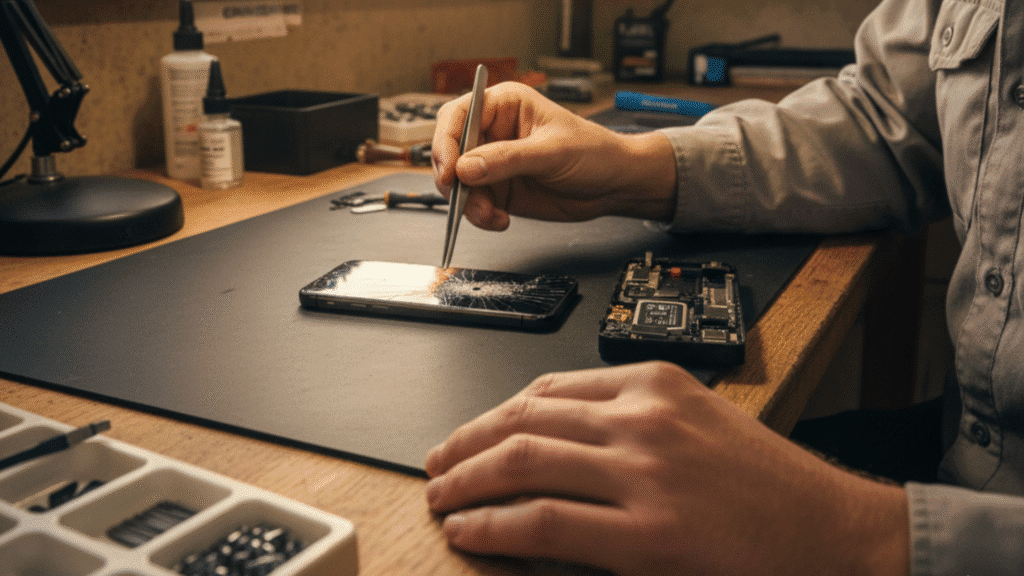We’ve all been there, that gut-wrenching moment when your sleek, shiny iPhone 17 slips from your hand and meets the floor with a heart-stopping thud. Before panic sets in, take a breath. If your iPhone 17 repair need feels urgent, the good news is that modern fixes are quicker, safer, and more reliable than ever for Aussie users. Let’s explore real-world solutions that actually bring your phone back to life, without guesswork or gimmicks.
Why Quick Action Matters After a Drop
When your phone hits the deck, the damage isn’t always visible. A quick response can mean the difference between a small repair and a costly replacement. Avoid turning the phone on repeatedly, don’t try to charge it straight away, and resist the urge to poke around inside. Acting fast saves data, hardware, and your peace of mind.
Understanding Immediate Impact
Even a short drop can jar internal components. Modern devices are densely packed, so the impact might not show up instantly — you may notice issues later, such as sound distortion or a laggy screen. That’s why immediate professional assessment is worth it.
Mistakes That Make Things Worse
DIY attempts, shaking water out, or applying home remedies often cause more harm. Always avoid applying pressure or heat to the device; modern adhesives and sensors don’t respond well to those old-school tricks.
Understanding the Common Damage Types
Every drop tells a story. While the exterior may survive, the real concern often lies beneath the glass. Identifying the type of damage early helps technicians apply the right treatment before the issue spreads.
Visible Versus Hidden Problems
A small chip or line on the screen might hide deeper damage, such as a loose connector or a fractured circuit. Hidden issues can affect the camera, sensors, and battery, even when the phone looks perfectly fine.
Subtle Signs You Shouldn’t Ignore
If your touchscreen becomes unresponsive or your apps crash suddenly, that’s a warning sign. Vibrations, flickers, or random shutdowns after a fall usually indicate more than surface-level damage.
When It’s More Than Just a Crack: Real Fixes That Work
When your screen shatters or the battery misbehaves, pushing through until payday is tempting. But small issues can escalate quickly. Timely professional care restores performance and extends your phone’s lifespan.
The Smart Way to Handle Screen Cracks
Using tape or cheap online kits can trap dust and worsen visibility. A trained technician carefully removes the damaged glass and installs a new panel calibrated to your phone’s specifications. This ensures colour accuracy and touch precision are fully restored, giving your phone that fresh-out-of-the-box feel — even after a cracked glass replacement.
Dealing with Power and Battery Issues
A hard drop can disrupt your power system or lead to swelling inside the battery cell. Battery damage might not appear immediately, but it can result in rapid drainage or random shutdowns. Professional testing identifies irregular voltage output, and safe replacement methods avoid fire risks while keeping your device warranty intact.
Bringing Lost Memories Back
A fall that corrupts internal storage doesn’t always mean goodbye to your data. Technicians use advanced recovery tools for data recovery, extracting photos, contacts, and app files without compromising privacy. These tools work far beyond what any home software can offer, giving you a second chance at saving precious moments.
The Silent Killer: What to Do If Your Phone Gets Wet
Water is a phone’s quiet enemy. A small splash might seem harmless, but moisture seeps in silently, corroding delicate circuits. Understanding what to do and what not to do can prevent irreversible loss.
The Rice Myth Explained
Putting your phone in rice may absorb surface moisture, but it doesn’t dry internal layers. Microscopic water droplets cling to circuit boards and connectors, leading to corrosion that surfaces days later. It’s one of the biggest misconceptions in tech care.
Real Steps That Work
Turn off the device immediately, remove any casing or accessories, and dry it gently with a lint-free cloth. Never apply heat or blow-dry air. The best move is to seek a specialist who can open the unit safely, clean internal residue, and stabilise the circuits before they oxidise.
How Experts Handle Moisture Inside
Professional water damage repair involves careful disassembly, cleaning with alcohol-based solutions, and ultrasonic drying to remove trapped droplets. This process restores functionality and prevents long-term performance issues that DIY attempts simply can’t fix.
Software Glitches After a Drop
Drops don’t just harm the body; they can confuse the brain. Software errors often appear after a physical hit because tiny hardware misalignments disrupt the system’s logic. You might think it’s a bug, but it’s usually a mechanical knock triggering digital chaos.
Common Post-Impact Software Symptoms
You may notice ghost touches, laggy responses, or random rebooting. These signs often follow a jolt that loosens internal data lines or sensors, confusing your phone’s operating system.
Safe Digital Fixes
Proper software repair involves reinstalling the firmware or recalibrating the system using certified diagnostic tools. This ensures your apps, data, and settings stay intact while resolving underlying logic issues, all without risky resets that wipe your phone unnecessarily.
Why Going to a Local Pro Makes a Difference
Sometimes, the best solution is just around the corner. Choosing a trusted local repair expert means personal service, fast turnaround, and genuine accountability, things that online services can’t match.
Local Know-How and Reliability
An iPhone expert in Adelaide understands how local conditions, from heat to humidity, affect device performance. Local technicians also offer convenient walk-in checks and transparent advice, so you never pay for unnecessary repairs.
Building Trust Through Feedback
Verified customers consistently leave reviews praising honest communication, genuine parts, and fair pricing. Local pros rely on word-of-mouth reputation, so transparency and quality naturally come first.
Beyond the Repair Bench
A good workshop doesn’t just fix; it supports. Expect free diagnostics, secure data handling, and post-repair warranties. Technicians often share maintenance tips and app advice to keep your phone running smoother for longer.
Finding Reliable Help Near You
Australia’s tech repair market is vast, but not every shop delivers the same quality. Spotting the right fit ensures your device gets expert attention without inflated costs.
Choosing Wisely
Look for clear pricing, proper business credentials, and solid local testimonials. A trustworthy service will explain repair options upfront and provide written warranties. If a technician avoids specifics or pushes quick fixes, it’s best to look elsewhere.
Red Flags to Avoid
Beware of vague communication, hidden fees, or shops that refuse to return replaced parts. These are tell-tale signs of unreliable service. Reputable centres treat every repair as a partnership, not a transaction.
Making the Most of Professional Service
Handing over your device shouldn’t feel risky. Preparation and communication make the repair process smooth and stress-free.
Pre-Repair Steps
Before visiting a technician, back up your data and remove any security locks if possible. This speeds up the process and protects your privacy. Keep accessories like SIM cards and cases aside to prevent misplacement.
What Happens After Repair
When you collect your device, test all functions, screen brightness, sound, Bluetooth, and camera, to ensure full restoration. Ask about care tips, warranty coverage, and battery conditioning advice to extend the repair’s lifespan.
Your iPhone Deserves a Second Chance
If your beloved phone has suffered a nasty fall, there’s hope. Skilled Australian repair specialists can revive even severely damaged devices through safe, proven methods. Whether it’s a cracked display, faulty battery, or software hiccup, acting quickly and trusting professionals ensures lasting performance. Don’t settle for uncertainty, take your phone to a verified local expert and enjoy peace of mind knowing it’s in capable hands.
FAQs
How do I know if my phone needs professional help after a drop?
If you see cracks, screen flicker, or performance lag, it’s best to get a professional inspection. Hidden damage often worsens over time.
Can I still use my phone with a cracked screen?
It might work for a while, but even small cracks let in moisture and dust. Replacing the glass prevents bigger problems later.
How long does a typical repair take?
Minor issues can be fixed within an hour or two, while deeper internal repairs usually take less than 24 hours.
Will my data be safe during repair?
Yes. Reputable shops follow strict privacy procedures to protect your information during diagnostics and service.
Is water damage always permanent?
Not necessarily. If you act quickly, technicians can clean and stabilise the circuits before corrosion causes long-term harm.
Why trust a local technician instead of a mail-in service?
Local professionals offer faster turnaround, face-to-face accountability, and personal communication that remote centres simply can’t match.
Conclusion
Accidents happen, but recovery is possible. The key lies in acting fast and choosing a trustworthy professional who values quality over shortcuts. From cracked screens to soaked circuits, your phone deserves expert attention that restores both function and confidence. For Adelaide users seeking dependable care, Digimob remains a trusted name dedicated to bringing your favourite tech back to life, one genuine fix at a time.