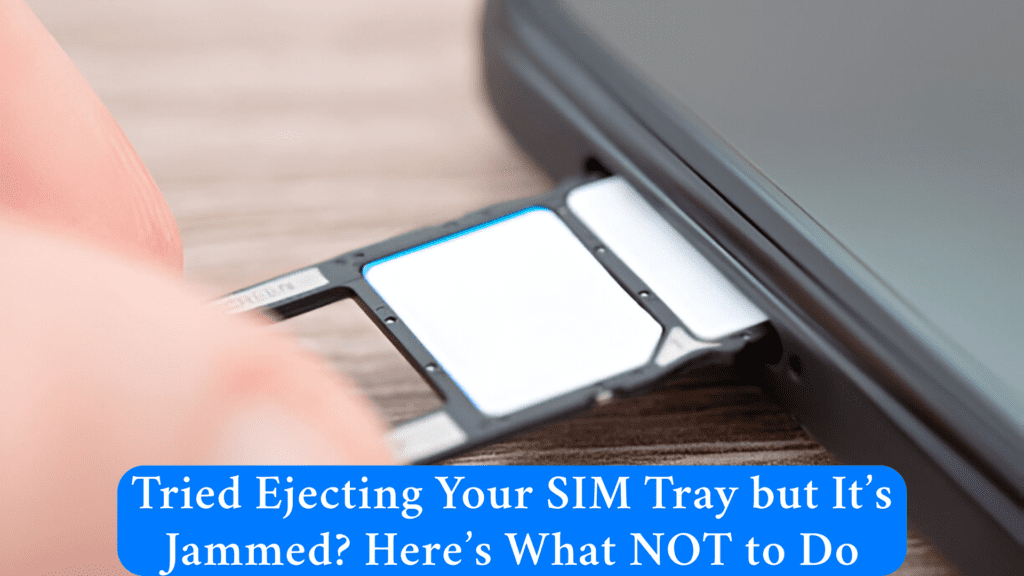Modern smartphones are built with precision, but sometimes even the smallest components can become problematic. One such part is the SIM tray. Whether you’re changing providers, inserting a new SIM, or just troubleshooting network issues, a stuck SIM tray can bring everything to a halt. Worse, trying to force it open can lead to significant internal damage.
This guide explores the common reasons your SIM tray might get jammed, the risks of trying to fix it the wrong way, and what smarter alternatives are available—so you don’t turn a minor inconvenience into a major repair bill.
Common Reasons Your SIM Tray Won’t Eject
Before jumping into solutions, it’s important to understand why the tray might be stuck in the first place. Here are a few typical causes:
- Using the wrong tool to eject the tray
- Debris or dust lodged in or around the tray opening
- A bent or misaligned tray due to prior damage
- Water exposure, causing corrosion or swelling in internal parts
- A SIM card not seated properly, jamming the mechanism
- Third-party tray replacements that don’t fit perfectly
Knowing the cause helps guide the right fix—and helps you avoid actions that could make things worse.
What NOT to Do When the SIM Tray Is Jammed
It’s tempting to experiment with quick fixes, especially when you need your phone urgently. But some common mistakes can lead to permanent damage. Here’s what to avoid:
1. Don’t Use Random Sharp Tools
Many people grab whatever’s nearby—pins, needles, tweezers, even safety clips. These objects can scratch the phone, break off inside the port, or damage internal contacts. Always use a proper SIM ejector tool or a straightened paperclip with rounded edges if necessary.
2. Don’t Apply Excessive Force
If the tray doesn’t pop out easily, pushing harder isn’t the answer. This may bend the tray, damage the SIM card inside, or even affect the ejector pin mechanism. Gentle pressure is all that’s ever needed—if it’s not enough, stop immediately.
3. Avoid Tapping or Shaking the Phone
Some users try to dislodge the tray by tapping the phone against their palm or a soft surface. While this might seem harmless, the impact can affect sensitive internal components, including the screen, camera, or battery.
4. Don’t Blow or Spray Air into the Slot
Blowing air or using canned air might seem like a safe cleaning method, but it can push dust deeper into the device or introduce moisture. Worse, using liquid cleaners or alcohol can corrode internal elements if they seep inside.
5. Never Try to Open the Phone Yourself
DIY disassembly is one of the most damaging things you can do. Smartphones are sealed with adhesives and intricate components. Unless you have technical training and the right tools, opening your device may lead to broken parts or voided warranties.
Safe Steps You Can Take
While some causes of stuck SIM trays require professional attention, there are a few low-risk steps you can take at home before seeking help:
1. Inspect the Tray Opening
Use a flashlight to check the opening for visible debris or damage. If lint or dirt is present, try gently brushing it out with a soft, dry toothbrush. Avoid using metal or wet objects to clean.
2. Use the Correct Tool, the Right Way
Ensure you’re inserting the ejector tool straight into the tray’s pinhole, not at an angle. Apply firm but gentle pressure and give it a moment—it may pop out with a slight delay.
3. Restart the Phone
Though rare, software bugs or internal glitches can sometimes cause issues with tray tension. A full restart might reset internal mechanisms and allow the tray to eject properly afterward.
4. Know When to Get Professional Help
If the tray remains stuck after a few safe attempts, don’t push your luck. Phones are delicate, and trying to resolve mechanical issues without proper tools and experience often causes more harm than good.
When internal parts like SIM readers or trays are damaged, repairs may involve replacing entire modules—not just the tray itself. A trained technician can safely disassemble the device and identify whether the issue is surface-level or related to deeper hardware problems.
If you’re facing similar issues in Adelaide and want a safe resolution, getting expert assistance for mobile phone repair in Adelaide can save both time and money in the long run.
Preventing Future SIM Tray Issues
Once you’ve resolved the current issue, it’s a good idea to adopt a few habits that reduce the chances of it happening again:
- Avoid frequent SIM swaps unless necessary
- Always use the correct tool, and store it in a safe place
- Keep your phone protected from moisture and dust
- If you travel often, consider switching to an eSIM-compatible device, which removes the need for physical SIM cards altogether
In Summary
A jammed SIM tray is a small problem that can quickly spiral into a costly repair if handled the wrong way. Resist the urge to force, poke, or pry it open with random tools. Instead, take a calm, informed approach—and if needed, seek the help of professionals who deal with such issues regularly.