MacBooks are renowned for their sleek design, robust performance, and impressive durability. However, like any piece of technology, they are not immune to wear and tear. Whether you’re dealing with a cracked screen, battery issues, or a malfunctioning keyboard, understanding the most common MacBook repairs and how to address them can save you time, money, and frustration.
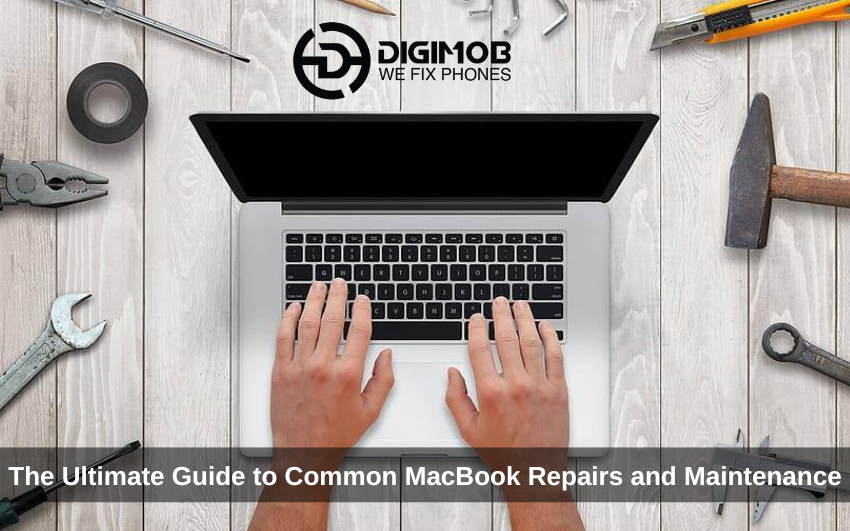
Cracked Screens: A Common Mishap
One of the most frequent issues MacBook users face is a cracked or shattered screen. Despite Apple’s best efforts to create durable displays, accidents happen. A cracked screen can range from a minor inconvenience to a major usability problem.
Solution: If your screen is cracked, it’s best to get it repaired as soon as possible to prevent further damage. Apple offers official repair services, but if you’re looking for a more affordable option, many third-party repair shops can replace your MacBook screen with high-quality parts. Always ensure that any service provider you choose uses genuine or equivalent quality parts.
Battery Problems: When Your MacBook Can’t Keep Up
Over time, MacBook batteries degrade, leading to shorter battery life and unexpected shutdowns. Signs that your battery may need replacement include a noticeably shorter battery life, your MacBook not charging fully, or the battery swelling.
Solution: Apple provides battery replacement services, which include a new battery and installation. For those looking to save money, third-party repair services can also replace the battery, often at a lower cost. However, make sure the replacement battery is high quality to avoid potential hazards.
Keyboard Issues: Sticky or Unresponsive Keys
Many MacBook models, especially those with the butterfly keyboard design, have faced issues with sticky or unresponsive keys. Dust and debris can easily get trapped under the keys, causing them to malfunction.
Solution: For minor issues, you can try cleaning the keyboard with compressed air. For more persistent problems, Apple offers a keyboard repair program for affected models, often free of charge. If your MacBook is out of warranty, third-party repair services can replace the keyboard or individual keys.
Overheating: Keeping Your MacBook Cool
MacBooks are designed to run efficiently, but they can overheat, especially when running intensive applications or if the cooling system is compromised. Overheating can lead to performance issues and even hardware damage.
Solution: Regularly clean the vents and fans to ensure proper airflow. If overheating persists, consider using a cooling pad or adjusting your MacBook’s settings to reduce the load on the CPU. In severe cases, a technician may need to replace the thermal paste or the cooling system components.
Hard Drive and SSD Failures: Protecting Your Data
Hard drive and SSD failures can lead to data loss and significant downtime. Symptoms of a failing drive include unusual noises, frequent crashes, and slow performance.
Solution: Regularly back up your data to avoid loss. If your drive fails, Apple can replace it, or you can opt for third-party services. Upgrading to an SSD (if you have an older model) can also improve performance and reliability.

Software Issues: When Your MacBook Misbehaves
Software issues can manifest as slow performance, frequent crashes, or apps not working correctly. These problems can often be resolved with simple troubleshooting steps.
Solution: Ensure your macOS and all applications are up to date. Running disk utility for repairs, resetting the SMC and PRAM, and reinstalling macOS can resolve many software-related issues. If problems persist, professional help may be required to diagnose and fix the issue.
Do you have gadget glitches? No worries! ????️ From laptops ????️ to iPhones ????, MacBooks ???? to iPads, and even Samsung, Android phones, and all other major brands, we’ve got you covered! ???? Our team offers swift and reliable repairs for all your digital needs. ???? Visit digimob.com.au today!
Conclusion
While MacBooks are built to last, they can still encounter various issues over time. Knowing how to address these common problems can keep your device running smoothly and extend its lifespan. Whether you choose to seek help from Apple or a trusted third-party repair service, addressing issues promptly can save you from more significant problems down the line. Always ensure that any repairs use high-quality parts and are performed by experienced technicians to maintain the performance and reliability of your MacBook.


