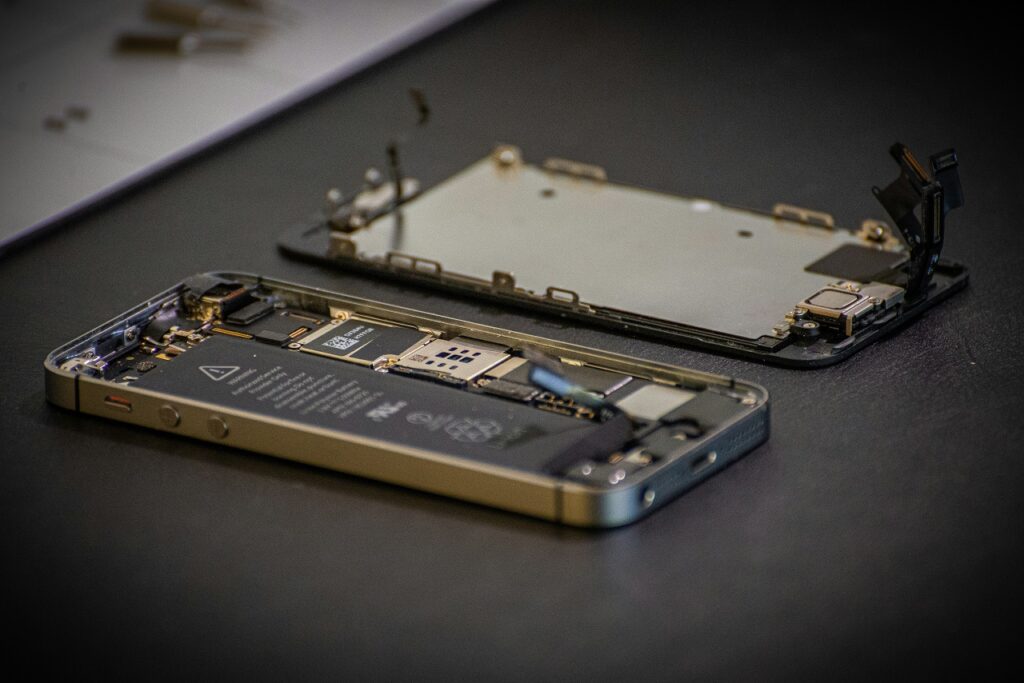As frequent users of smartphones, encountering issues and glitches with our devices is almost inevitable. While some problems might require professional intervention, many common issues can be diagnosed and resolved with a little know-how and a basic understanding of smartphone troubleshooting. As experienced mobile phone repair experts in South Australia Adelaide, specializing in all major brands and models, we have dealt with a wide array of smartphone problems and have successfully assisted countless customers in restoring their devices to peak performance.
We understand that encountering smartphone issues can be incredibly frustrating and disruptive to your daily routine. With this practical guide, we aim to empower you with the knowledge and troubleshooting skills necessary to diagnose and tackle common smartphone problems, saving you time, effort, and potential repair costs. Our step-by-step troubleshooting guide will cover a range of prevalent issues, from battery life and charging difficulties to connectivity problems and unresponsive touchscreen displays.
Armed with this valuable information, you can regain control of your smartphone experience and resolve many of the typical problems that may arise during the course of your device’s life. By following our expert troubleshooting advice, you can not only restore your smartphone’s optimal performance but also extend its lifespan and reduce the likelihood of future issues.
So, let’s dive into these essential smartphone troubleshooting techniques that will enable you not only to identify the root cause of common issues but also to employ effective solutions to remedy them with relative ease and confidence.
1. Battery Life and Charging Issues
One of the most common smartphone complaints is poor battery life or trouble charging the device. Before seeking professional help, try these troubleshooting tips:
– Check the charging cable and adapter: Inspect your charger and cable for any signs of damage or wear. Test them with another device, or try using a different charger to determine if the issue is with the charger or your smartphone.
– Clean the charging port: Dust and debris can accumulate in the charging port, causing poor connection and charging problems. Gently clean the port using compressed air or a soft brush.
– Monitor battery-draining apps: Some apps may consume more power than others, impacting your battery life. Review your settings to identify power-hungry apps and adjust their settings or uninstall them if necessary.
– Update your software: Ensure your device’s software is up to date, as updates often include battery performance improvements.
2. Connectivity Issues: Wi-Fi and Bluetooth
Connectivity issues, such as difficulty connecting to Wi-Fi networks or pairing with Bluetooth devices, can hinder your smartphone experience. Employ these troubleshooting strategies to resolve connectivity problems:
– Restart your device: Turn off your smartphone and restart it, as this can often resolve connectivity issues.
– Check your settings: Ensure that Wi-Fi and Bluetooth are enabled, and verify that your device is not in Airplane mode.
– Disable and re-enable connections: Try turning off Wi-Fi or Bluetooth, wait a few seconds, and then re-enable the connection. This can help reset the connection and resolve any temporary glitches.
– Forget and reconnect to networks or devices: For Wi-Fi networks, select “Forget this network” before reconnecting. For Bluetooth devices, unpair and pair them again with your smartphone.
– Update your device and apps: Connectivity issues can sometimes be resolved by updating to the latest software and app versions.
3. Unresponsive or Malfunctioning Touchscreen
A touchscreen that becomes unresponsive or functions erratically can be particularly frustrating. Implement these troubleshooting suggestions to address touchscreen issues:
– Remove screen protector and check for damage: If you have a screen protector, remove it to inspect for damage or trapped debris that may be affecting touch sensitivity. Clean your screen with a soft, lint-free cloth.
– Restart your device: A simple reboot can often resolve touchscreen problems caused by software glitches.
– Check for software and app updates: Outdated software or apps may be responsible for touchscreen issues. Update your device and apps to ensure optimal performance.
– Perform a factory reset: If all else fails, perform a factory reset on your smartphone. This should be done as a last resort, as it will erase all data on your device. Back up your data before proceeding.
4. Sluggish Performance and Slow Apps
Finally, sluggish performance and slow apps can hinder your overall smartphone experience. Apply these techniques to boost your device’s performance:
– Restart your device: As with many other smartphone issues, restarting your device can often restore its speed and performance.
– Reduce background app activity: Limit the number of apps running in the background to reduce memory usage and improve performance. Adjust your settings to prevent unnecessary apps from running automatically.
– Free up storage space: A lack of available storage can negatively impact your device’s performance. Uninstall unused apps, clear cache, delete unnecessary files, and back up your data to free up some space.
– Check for software updates: Keep your operating system and apps up to date to maintain optimal performance and security.
Empower Yourself with Smartphone Troubleshooting Skills for a Seamless Experience
By learning these essential smartphone troubleshooting techniques, you can address many common issues and restore your device’s functionality, saving yourself valuable time and expense. Remember that proper diagnosis and timely intervention can help prolong your smartphone’s life and ensure an optimal user experience.
If you encounter a problem that cannot be resolved through troubleshooting or if you require professional assistance, feel free to contact our experienced team at Digimob Phone Repairs. With decades of expertise in all major smartphone brands and models, we can provide reliable advice and trusted Adelaide phone repair services for all your mobile phone needs.