From Cracked Screens to Dead Batteries: Why Digimob Is Adelaide’s Best
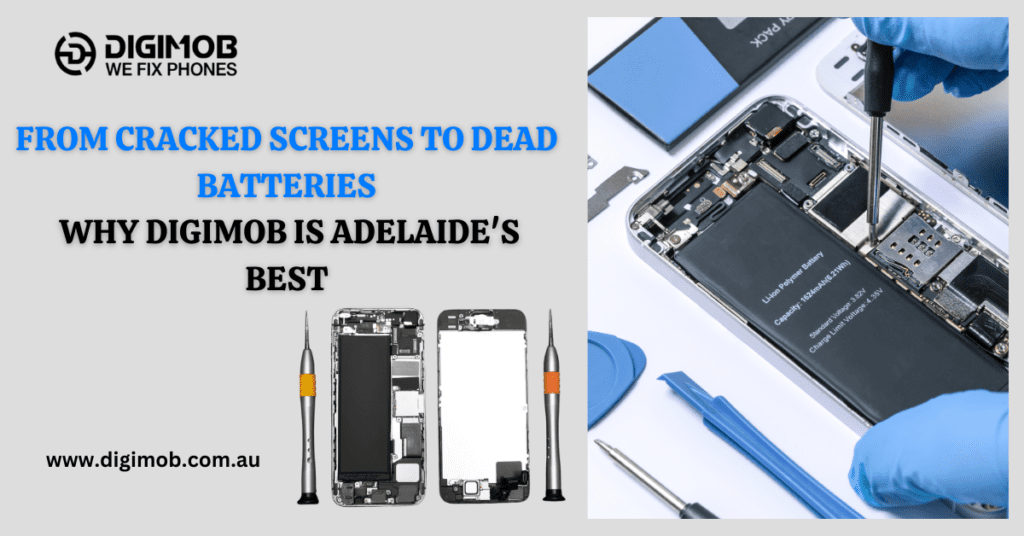
In today’s fast-paced world, smartphones are more than just devices—they’re lifelines. Whether it’s staying connected with family, managing work emails, or capturing precious moments, a working phone is essential. But what happens when your trusted smartphone suddenly fails you? From cracked screens to dead batteries, residents of Adelaide turn to one name they can trust: […]
Reviving Your Digital Life: Expert Repairs for Laptops and MacBooks
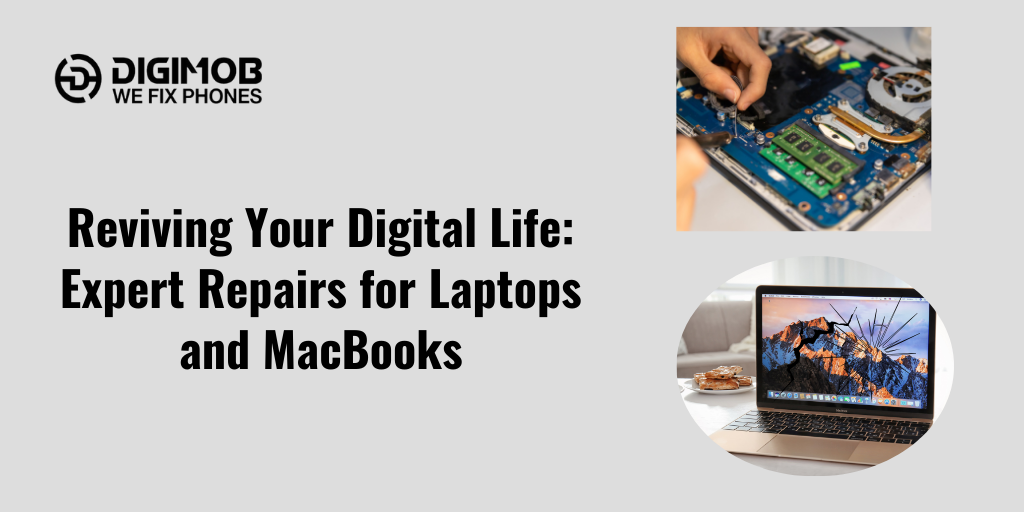
In today’s tech-driven era, laptops and MacBooks are essential tools for productivity, creativity, and communication. When these devices malfunction, they disrupt our daily routines, creating an immediate need for reliable repair services. At Digimob , we’re more than a repair center—we’re your partner in restoring your technology with precision and care. Our laptop repair and […]
Ultimate Guide to Maximizing Battery Life for Any Smartphone Model

In our years of servicing all types of smartphones at our repair centre, we’ve picked up a few tricks on how to extend the battery life of any smartphone model. Battery life is a common concern for many users today. As we rely more on smartphones for everyday tasks, preserving battery health becomes crucial. Many […]
How to Care for Your iPhone After Screen Repair: Maintenance Tips for Long-Term Device Health

After investing in a screen repair for your iPhone, it’s crucial to take steps to ensure the longevity and performance of your device. Proper care and maintenance can help prevent further damage and keep your iPhone functioning smoothly. Here are some essential tips to care for your iPhone after a screen repair. 1. Use a […]
Why Ignoring Minor Phone Screen Damage Can Lead to Further Issues

Minor phone screen damage might seem like a negligible issue, but ignoring it can lead to significant problems down the road. From compromising the device’s functionality to risking personal safety, here are several reasons why addressing even the smallest cracks promptly is crucial. Escalation of Damage 1. Spreading Cracks A minor crack on your phone […]
How to Fix a Broken Screen on Your Android Phone: A Comprehensive Guide

Accidents happen, and one of the most common mishaps with smartphones is a cracked or broken screen. Whether it’s a small crack or a completely shattered display, a damaged screen can be frustrating. Here’s a step-by-step guide to help you fix your broken Android screen. Assess the Damage Before jumping into repairs, take a moment […]
Fixing A Cracked Screen: Tools & Techniques We Use

Introduction: In today’s digital age, our smartphones are practically extensions of ourselves. They help us stay connected, productive, and entertained. However, one unfortunate drop can result in a cracked screen, leaving us feeling frustrated and disconnected. But fear not! With the right tools and techniques, fixing a cracked screen is easier than you might think. […]
Frequently Asked Questions: Discover Digimob Phone Repairs’ Expert Mobile Repair Services

Are you in need of reliable mobile phone repair services? Look no further than Digimob Phone Repairs, an Adelaide-based repair service catering to a wide range of mobile devices and issues. Our expert technicians understand how important staying connected is in today’s fast-paced digital world, which is why we strive to offer top-quality services to […]
The Benefits of Liquid Glass Screen Protectors

Liquid glass screen protectors offer a modern alternative to traditional glass or plastic protectors, providing several benefits for safeguarding your smartphone or tablet screen. Let’s explore some of the advantages: Do you have gadget glitches? No worries! ????️ From laptops ????️ to iPhones ????, MacBooks ???? to iPads, and even Samsung, Android phones, and all other major brands, we’ve got you covered! […]
What to Do When Your Smartphone Screen Goes Black

Experiencing a black screen on your smartphone can be alarming, but there are steps you can take to troubleshoot and potentially resolve the issue. Here’s what to do when your smartphone screen goes black: Check for Power: Ensure that your phone has enough battery power by connecting it to a charger for at least 15-30 […]
