Introduction:
In today’s tech-savvy world, mobile phones have become an integral part of our daily lives, and Google phones are among the most popular choices. However, like any electronic device, Google phones can encounter various issues over time, ranging from minor glitches to major malfunctions. In this blog post, we’ll delve into the world of Google phone mobile repairing, equipping you with the knowledge and skills needed to troubleshoot and fix common problems effectively.

Understanding Google Phone Components: Before diving into repair techniques, it’s crucial to have a basic understanding of the components that make up a Google phone. From the display screen and battery to the motherboard and camera modules, each component plays a vital role in the phone’s functionality. Familiarizing yourself with these parts will help you identify potential issues more accurately and efficiently.
Common Google Phone Issues: Google phones, like any other electronic device, can experience a range of issues. Some of the most common problems users encounter include:
- Screen Damage: Cracked or unresponsive screens are frequent occurrences, often resulting from accidental drops or impacts.
- Battery Drainage: Over time, the battery life of a Google phone may deteriorate, leading to rapid drainage and shorter usage times.
- Software Glitches: Software bugs, freezes, and crashes can disrupt the user experience and hinder the phone’s performance.
- Camera Malfunctions: Issues such as blurry images, camera app crashes, or autofocus problems can impair the functionality of the phone’s camera.
- Charging Problems: Difficulty charging the phone, loose charging ports, or slow charging speeds are common concerns among users.
Repair Techniques and Solutions: Now that we’ve identified some common issues, let’s explore repair techniques and solutions for each problem:
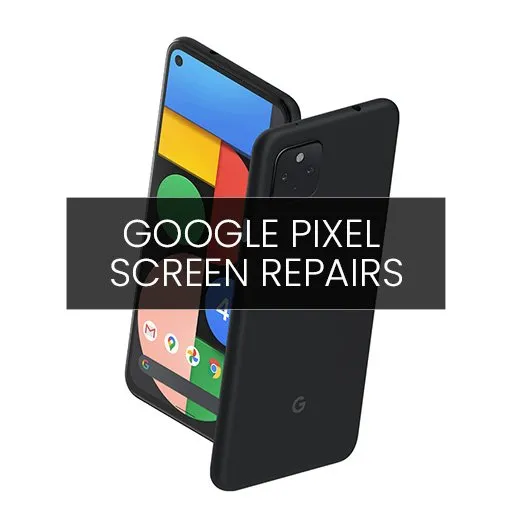
- Screen Damage:
- Assess the extent of the damage: Minor scratches may only require a screen protector, while cracks may necessitate a screen replacement.
- Follow a step-by-step guide to safely remove the damaged screen and install a new one.
- Exercise caution and patience to avoid causing further damage during the repair process.
- Battery Drainage:
- Determine whether the battery needs recalibration or replacement.
- Optimize battery settings and reduce background processes to prolong battery life.
- Consider replacing the battery with a new one if recalibration efforts prove ineffective.
- Software Glitches:
- Perform a soft reset or factory reset to resolve minor software issues.
- Update the phone’s operating system and apps to the latest versions to patch known bugs and vulnerabilities.
- If the problem persists, seek assistance from Google’s support team or visit a certified repair center for further diagnosis.
- Camera Malfunctions:
- Clean the camera lens and check for any physical damage or obstructions.
- Reset the camera app or clear its cache to address software-related issues.
- If hardware problems persist, such as a faulty camera module, consult a professional technician for repair or replacement.
- Charging Problems:
- Inspect the charging port for dust, debris, or damage, and clean it carefully using compressed air or a soft brush.
- Test different charging cables and power sources to rule out faulty accessories.
- Replace the charging port or seek professional assistance if the issue persists, as it may indicate underlying hardware damage.
Splash troubles? Dive into swift solutions with Digimob Mobile Repair! Locate your nearest Digimob location at www.digimob.com.au and connect with our expert team to promptly resolve any issues. Your device’s lifeguard is just a click away!
Conclusion:
Mastering the art of Google phone mobile repairing requires patience, technical know-how, and a willingness to learn. By understanding the components of your device, identifying common issues, and employing effective repair techniques, you can extend the lifespan of your Google phone and ensure a smoother user experience. Whether you’re tackling screen replacements, resolving software glitches, or troubleshooting hardware malfunctions, remember to prioritize safety and precision throughout the repair process. With practice and perseverance, you’ll become proficient in addressing a wide range of Google phone issues and empowering yourself to take control of your device’s maintenance and upkeep.


