Introduction: Dead or stuck pixels can be a frustrating issue for smartphone users, causing annoyance and potentially affecting the overall display experience. However, with the right knowledge and techniques, you can often fix or mitigate these problems. In this guide, we’ll explore what dead and stuck pixels are, why they occur, and various methods to address them effectively.

Understanding Dead and Stuck Pixels
What are Dead Pixels?
Dead pixels are malfunctioning pixels on your phone’s display that appear as black dots. They fail to emit light, resulting in a visibly dark spot on the screen. Dead pixels are typically permanent hardware defects and cannot be fixed by software alone.
What are Stuck Pixels?
Stuck pixels, on the other hand, are sub-pixels that get stuck in one color mode, either red, green, or blue. They can appear as tiny, bright dots on the screen, disrupting the overall image quality. Unlike dead pixels, stuck pixels may be temporary and could potentially be fixed through various methods.
Why Do Dead and Stuck Pixels Occur?
Dead and stuck pixels can occur due to several reasons, including manufacturing defects, physical damage, or prolonged use. Here are some common causes:
- Manufacturing Defects: During the production process, some pixels may fail to function properly due to defects in manufacturing, such as impurities in the display materials or errors in the assembly process.
- Physical Damage: Dropping your phone or subjecting it to impact can damage the display and result in dead or stuck pixels. Pressure on the screen or a sharp blow can disrupt the delicate components responsible for pixel illumination.
- Age and Wear: Over time, the performance of individual pixels may degrade due to wear and tear. Continuous usage, exposure to heat, and environmental factors can contribute to pixel degradation.
Methods to Fix Dead or Stuck Pixels
1. Pixel Fixing Apps:
Several mobile apps claim to fix stuck pixels by displaying rapid color changes or cycling through various patterns. While these apps may work for some cases, they’re not guaranteed to resolve the issue, especially if the pixel is dead rather than stuck.
2. Manual Massage:
Gently massaging the affected area of the screen with a soft cloth or your finger can sometimes help dislodge stuck pixels. Apply slight pressure while avoiding excessive force to prevent further damage to the display.
3. Pressure Method:
Some users have reported success by applying gentle pressure to the affected area using a soft, blunt object such as a stylus or the eraser end of a pencil. However, this method should be approached with caution to avoid causing additional damage.
4. Heat Application:
Applying heat to the stuck pixel area using a warm, damp cloth or a hairdryer set to a low heat setting can sometimes stimulate the pixel to return to its normal state. Be careful not to overheat the device, as excessive heat can damage other components.
5. Professional Repair:
If all else fails, or if you suspect a hardware defect, it’s advisable to seek professional repair services. Authorized service centers or qualified technicians can diagnose and repair display issues effectively, ensuring the integrity of your device.
Mobile repair services on Digimob’s website https://digimob.com.au
Conclusion:
Dead and stuck pixels can be a frustrating inconvenience for smartphone users, but they’re not always a cause for alarm. By understanding the nature of these issues and employing the appropriate troubleshooting methods, you can often resolve or mitigate the problem effectively. Remember to handle your device with care and seek professional assistance when needed to ensure the longevity and performance of your smartphone’s display.
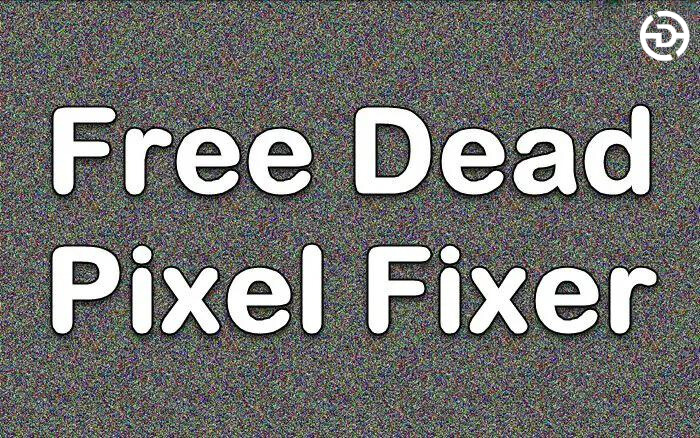
Frequently Asked Questions (FAQs)
1. Can dead or stuck pixels spread across the screen?
Dead or stuck pixels typically do not spread, as they are localized defects rather than contagious issues. However, additional pixels may fail over time due to unrelated factors such as aging or physical damage.
2. Will fixing dead or stuck pixels void my phone’s warranty?
Attempting DIY methods to fix dead or stuck pixels may void your warranty, especially if it involves opening the device or applying unauthorized modifications. It’s best to consult the manufacturer’s warranty terms and seek professional assistance when in doubt.
3. How can I prevent dead or stuck pixels on my phone?
While it’s challenging to completely prevent dead or stuck pixels, you can minimize the risk by handling your phone with care, avoiding excessive pressure on the screen, and keeping it away from potential hazards such as water and extreme temperatures.
4. Are there any software solutions to fix dead or stuck pixels?
While some software apps claim to fix stuck pixels, their effectiveness can vary, and they may not work for all cases. Additionally, there are no reliable software solutions for fixing dead pixels, as they are usually caused by permanent hardware defects.
5. When should I consider replacing my phone due to dead or stuck pixels?
If the issue persists despite attempting various troubleshooting methods, or if the number of dead or stuck pixels significantly affects your viewing experience, it may be time to consider replacing your phone. However, always weigh the cost of repair or replacement against the severity of the issue and the age of your device.


