Ensuring strong and consistent signal strength on your mobile phone is essential for reliable communication and internet connectivity. Here are several ways to improve signals on your mobile phone:
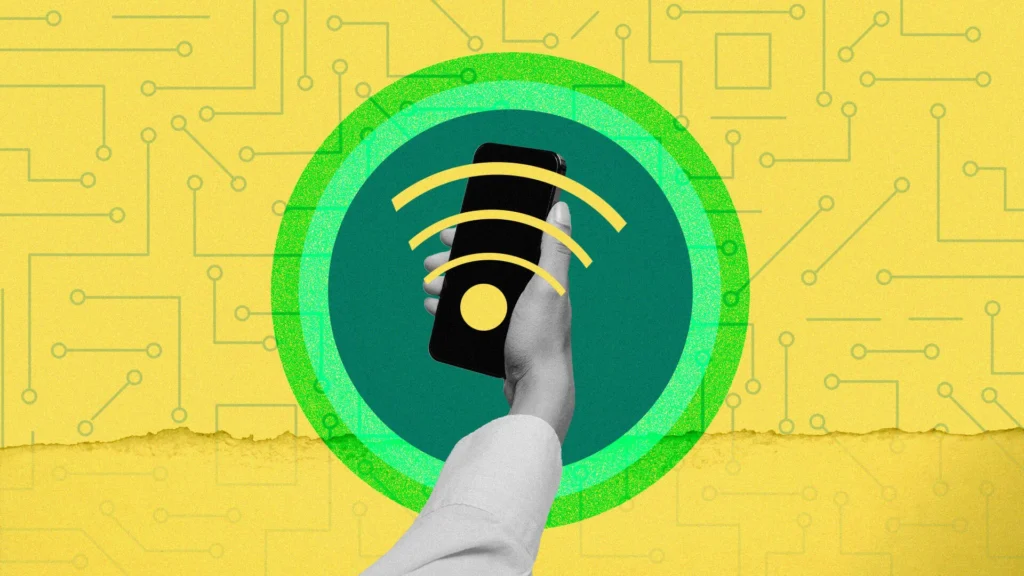
Move to an Open Area:
- If you’re experiencing poor signal indoors, try moving to an open area with fewer obstructions such as walls or buildings. Signal strength can be significantly affected by obstacles, so being in a more open space can improve reception.
Restart Your Phone:
- Sometimes, simply restarting your phone can help refresh its network connections and improve signal strength. Power off your device, wait a few seconds and then power it back on to see if there’s any improvement in signal reception.
Check Network Coverage Maps:
- Consult your mobile carrier’s network coverage maps to determine the strength of coverage in your area. If you frequently experience poor signal, especially in specific locations, it may be due to limited coverage in those areas.
Switch to Airplane Mode and Back:
- Toggle Airplane Mode on and off on your phone to reset its network connections. This action can sometimes help reestablish a stronger connection to nearby cellular towers and improve signal strength.
Update Device Software:
- Ensure that your phone’s software is up to date, as software updates often include bug fixes and optimizations that can improve network connectivity and signal reception. Check for and install any available software updates through your phone’s settings.
Use Wi-Fi Calling or VoLTE:
- If your phone and carrier support it, enable Wi-Fi Calling or Voice over LTE (VoLTE) to make calls and send texts over Wi-Fi or high-speed LTE networks. This can help improve call quality and reliability, especially in areas with weak cellular signals but strong Wi-Fi coverage.
Install Signal Booster:
- Consider installing a signal booster or repeater in your home or office to amplify cellular signals. Signal boosters capture and amplify existing signals, extending coverage and improving reception indoors.
Use External Antenna:
- Some smartphones support external antennas or antenna adapters that can help improve signal reception. These antennas can be connected to your phone via the headphone jack or USB port and provide a stronger signal in areas with weak coverage.
Switch Carriers or Plans:
- If you consistently experience poor signal with your current carrier, consider switching to a different carrier that offers better coverage in your area. Research different carriers and their coverage maps to find one that meets your needs.
Contact Your Carrier:
If you’re experiencing persistent signal issues, contact your mobile carrier’s customer support for assistance. They may be able to troubleshoot the problem, offer recommendations, or escalate the issue for further investigation.
By implementing these strategies, you can improve the signal strength on your mobile phone and enjoy more reliable communication and internet connectivity, especially in areas with weak or inconsistent coverage.
Tech tantrums? We’ve got the fix! 🛠️ laptops 🖥️ to iPhones 📱, MacBooks 💻 to iPads, Your one-stop solution for all things digital. From laptops to smartphones, we mend them all! 💼 Visit digimob.com.au for swift and reliable repairs. 🚀


