Few things are more frustrating than a phone that won’t charge, especially when you need it the most. If you find yourself in this situation, don’t panic. There are several troubleshooting steps you can take to identify and fix the issue. Here’s a comprehensive guide on what to do when your phone won’t charge.
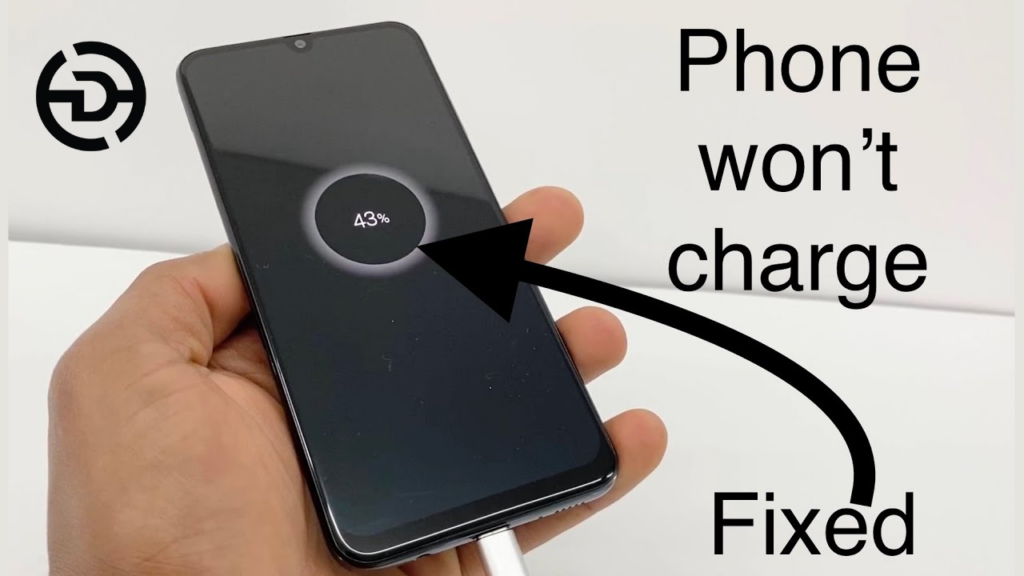
Check the Basics First
Inspect the Charging Cable and Adapter
- Check for Damage: Examine your charging cable and adapter for any visible signs of damage, such as frayed wires or bent prongs. Damaged cables and adapters are common culprits for charging issues.
- Try a Different Cable and Adapter: To rule out a faulty cable or adapter, use a different one that you know works. If your phone starts charging, then the problem lies with your original charging accessories.
Inspect the Charging Port
- Clean the Port: Dust, lint, and debris can accumulate in your phone’s charging port, blocking the connection. Use a flashlight to inspect the port and a small, soft brush or compressed air to clean it carefully.
- Check for Damage: Look inside the port for any signs of damage, such as bent pins or corrosion. If you notice any damage, it may require professional repair.
Perform a Soft Reset
Restart Your Phone
Sometimes, a simple restart can fix charging issues. Hold down the power button and select “Restart” or “Reboot” from the menu. If your phone starts charging after the restart, it might have been a temporary software glitch.
Force Restart
If your phone is unresponsive, perform a force restart. The method varies by device:
- iPhone: Quickly press and release the volume up button, quickly press and release the volume down button, then press and hold the side button until the Apple logo appears.
- Android: Press and hold the power button and the volume down button simultaneously until the device restarts.
Check for Software Issues
Update Your Software
Outdated software can cause various issues, including charging problems. Go to your phone’s settings and check for software updates. If an update is available, install it and see if the charging issue is resolved.
Reset Battery Calibration
Sometimes, the battery needs to be recalibrated. To do this:
- Let your phone discharge completely until it turns off.
- Charge it uninterrupted to 100%.
- Once fully charged, keep it connected to the charger for an additional hour.
- Disconnect the charger and restart your phone.
Check for Battery-Draining Apps
Some apps can cause your battery to drain quickly, affecting the charging process. Go to your phone’s settings and check the battery usage section to identify any apps using an unusually high amount of battery. Consider updating, limiting, or uninstalling these apps.
Try Different Charging Methods
Use a Wall Socket
Charging your phone from a wall socket usually provides more power than using a computer USB port or a car charger. If you’re not already using a wall socket, try this method.
Use a Wireless Charger
If your phone supports wireless charging, try using a wireless charger. This can help determine if the issue is with the charging port.
Charge in Safe Mode
For Android devices, booting in Safe Mode disables third-party apps that might interfere with charging. To enter Safe Mode:
- Press and hold the power button until the power menu appears.
- Long press on the “Power off” option until “Reboot to safe mode” appears.
- Tap “OK” and see if your phone charges in Safe Mode.
Consider Hardware Issues
Battery Replacement
If none of the above steps work, the issue might be with the battery itself. Over time, batteries can degrade and lose their ability to hold a charge. If your phone is older or has been heavily used, it might be time for a battery replacement.
Professional Repair
If you suspect hardware damage, such as a faulty charging port or internal circuitry problems, it’s best to seek professional help. A certified technician can diagnose and repair the issue, ensuring your phone gets back to normal functioning.
Do you have gadget glitches? No worries! 🛠️ From laptops 🖥️ to iPhones 📱, MacBooks 💻 to iPads, and even Samsung, Android phones, and all other major brands, we’ve got you covered! 💼 Our team offers swift and reliable repairs for all your digital needs. 🚀 Visit digimob.com.au today!
Conclusion
A phone that won’t charge can be a significant inconvenience, but by following these troubleshooting steps, you can often identify and resolve the issue. Start with the basics, such as checking your charging accessories and port, then move on to software troubleshooting and alternative charging methods. If all else fails, professional repair might be necessary. By methodically working through these steps, you can get your phone back up and running efficiently.


