In an age where smartphones are integral to our daily lives, ensuring the safety of the data stored on these devices is paramount. When your phone requires repairs, one of the most important steps you can take is to back up your data. Whether you’re dealing with a cracked screen, malfunctioning battery, or any other issue, here’s why data backup before mobile phone repair is crucial.
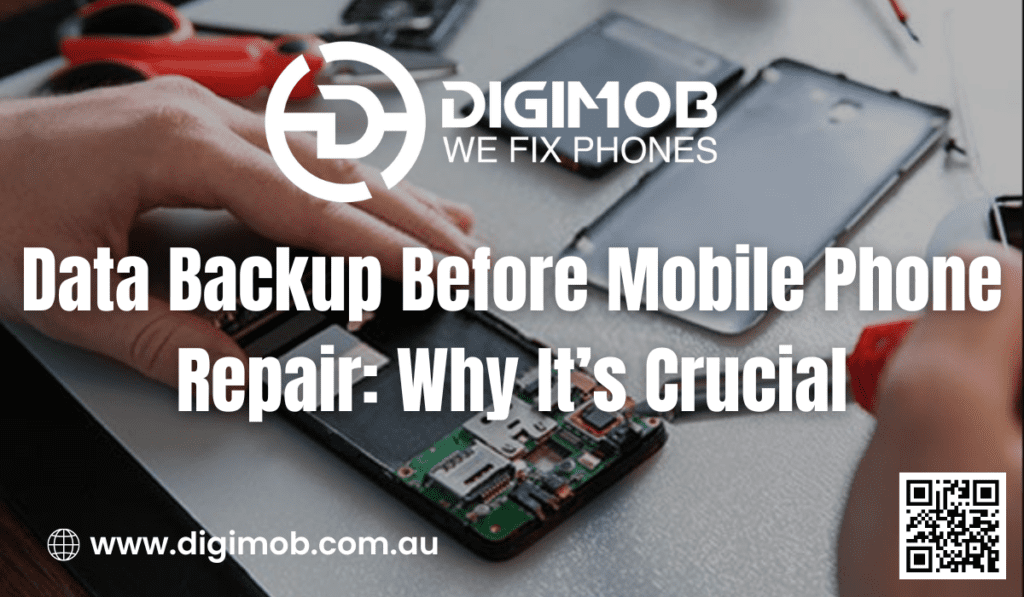
Protecting Personal Information
Your smartphone likely contains a wealth of personal information, including photos, videos, contacts, messages, and sensitive financial data. During the repair process, there’s always a risk, albeit small, that this data could be lost or accessed by unauthorized individuals. By backing up your data, you ensure that all your important information is securely stored and can be restored once your device is repaired. This simple step can prevent the potential loss of irreplaceable memories and critical personal information.
Avoiding Data Loss
Even in the hands of skilled technicians, the repair process can sometimes result in unexpected data loss. Issues such as hardware replacements or software resets can wipe your device clean. Regular backups are a safeguard against these scenarios, ensuring that you don’t lose any important files or data. Whether you use cloud services or physical storage options, having a backup means you can restore your data quickly and easily.
Ensuring Business Continuity
For many professionals, smartphones are not just communication tools but also essential for conducting business. Contacts, emails, documents, and various apps are critical for daily operations. Losing this data can disrupt business activities and lead to significant inconvenience. By backing up your data before sending your phone for repairs, you ensure that your business information remains intact, minimizing downtime and maintaining productivity.
Simplifying the Repair Process
When you back up your data before a repair, you can perform a factory reset on your device without worries. This not only protects your privacy but can also simplify the repair process for technicians. They can work on your device without the risk of compromising your data, and you can restore your settings and files once the repair is complete. This streamlined approach benefits both you and the repair technicians, making the process more efficient.
Peace of Mind
Perhaps the most compelling reason to back up your data is the peace of mind it provides. Knowing that your important information is safe allows you to hand over your device for repairs with confidence. You can focus on getting your phone fixed without the added stress of worrying about data loss. This sense of security is invaluable, especially in today’s digital age where data plays such a crucial role in our lives.
How to Back Up Your Data
Backing up your data is a straightforward process, and there are several methods to choose from:
- Cloud Services: Services like Google Drive, iCloud, and OneDrive offer easy and automatic backups for your data. Ensure that your backup settings are enabled and that your data is regularly synced.
- External Storage: Use an external hard drive or USB flash drive to manually back up important files. This method is useful for those who prefer physical storage solutions.
- Backup Apps: There are numerous apps available that can automate the backup process for you, ensuring that all your data is saved without requiring manual intervention.
- Computer Backup: Connect your phone to your computer and use software like iTunes (for iOS devices) or specific Android backup tools to create a complete backup of your device.
Understanding Different Backup Options
Understanding the various backup options available can help you choose the best method to secure your data. Cloud services are among the most popular options due to their convenience and reliability. Services like Google Drive, iCloud, and OneDrive automatically sync your data, making it accessible from any device. This not only provides a secure backup but also ensures that you can access your files even if your phone is being repaired. For those who prefer offline methods, external storage devices such as hard drives and USB flash drives offer a tangible way to store data securely. These devices can hold large amounts of data and are not dependent on internet connectivity.
Cloud Services: Benefits and Considerations
Cloud services offer a seamless way to back up your data, with the added benefit of accessibility from multiple devices. These services automatically sync your data, ensuring that you always have the latest version of your files. However, there are considerations to keep in mind. Ensure that your cloud service provider has robust security measures to protect your data from breaches. Additionally, check your storage limits; free plans often have limited storage capacity, so you might need to upgrade to a paid plan for more space. Regularly monitoring your cloud storage can help you manage and organise your backups effectively.
External Storage: Reliable and Offline
External storage devices provide a reliable and offline method to back up your data. These devices are particularly useful for those who prefer not to rely on internet connectivity. External hard drives and USB flash drives can store large volumes of data and offer a one-time cost solution. It’s important to regularly back up your data to these devices and store them in a safe place to avoid physical damage. Using encryption can add an extra layer of security, protecting your data in case the storage device is lost or stolen.
The Role of Backup Apps
Backup apps are a convenient tool for automating the backup process. These apps can be configured to regularly back up your data, ensuring that your files are always up to date. Many backup apps offer features such as scheduled backups, selective data backup, and incremental backups, which only save changes made since the last backup. This not only saves time but also reduces the amount of storage space required. When choosing a backup app, look for one that supports encryption and provides a user-friendly interface to make the backup process straightforward and efficient.
Preparing for Future Repairs
Making data backup a regular practice prepares you for any future repairs or data loss scenarios. Regular backups mean that you’re always ready to restore your data quickly, minimizing downtime and disruption. In addition to regular backups, consider creating a backup plan that outlines how often backups should be performed and where they should be stored. This plan can include a combination of cloud services, external storage, and backup apps to ensure comprehensive coverage. By integrating regular backups into your routine, you can protect your data and maintain peace of mind, knowing that your information is safe regardless of what happens to your device.
In summary, data backup before mobile phone repair is essential for protecting personal information, avoiding data loss, and ensuring continuity. Understanding and utilizing different backup options, such as cloud services, external storage, and backup apps, can provide comprehensive data security. Regular backups prepare you for any unforeseen issues, ensuring that your valuable information is always safeguarded.
Do you have gadget glitches? No worries! 🛠️ From laptops 🖥️ to iPhones 📱, MacBooks 💻 to iPads, and even Samsung, Android phones, and all other major brands, we’ve got you covered! 💼 Our team offers swift and reliable repairs for all your digital needs. 🚀 Visit digimob.com.au today!
In conclusion, backing up your data before sending your mobile phone for repairs is a crucial step that protects your personal information, prevents data loss, and ensures business continuity. It simplifies the repair process and provides peace of mind, allowing you to focus on getting your device back in working order. Make data backup a regular habit, and you’ll be prepared for any situation that may arise.


